Zombie Apocalypse Map Mcpe
Zombie Apocalypse Map (1.19) offers you the opportunity to annihilate gigantic swarms of zombies! With the capacity to accommodate up to 40 players, you can take part in 13 distinct gamemodes. This map is complete with a customized UI, 3D weapons, exhilarating CHAINSAW animations, and unique music, among other features.

Features:
Overview
- Welcome to Apocalypse, the map! Here you can decimate hordes of zombies with up to 40 players! Play in 13 different gamemodes filled with Chainsaws, guns, explosions, and death!
- If you are looking for the add-on version, it is here: Zombie Apocalypse Addon (1.19)
- Earn Experience Levels by killing zombies or by completing certain gamemodes, then use these levels to upgrade your gear and unlock your arsenal!
- This map supports RTX, as in it allows you to turn it on but it may not work very well. Still cool looking tho.
- This map also supports your global shaders but it might mess with the resources so we don’t recommend using shaders.

Host System
- This map uses a Host System. The World Owner is the World Host. Only the Host can change the core systems of the map, such as Difficulty, Selected Gamemode, Time Interval between Games, Force Readiness, etc.
- If anything in the map breaks, the Host can use the Fix item to fix it up.
- Be sure to do /setmaxplayers 40 to allow the full lobby of 40 players in your game.
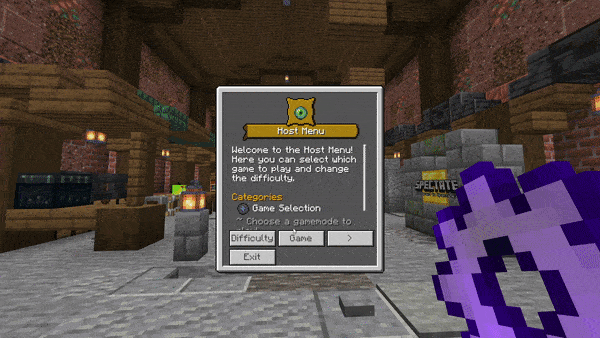
Game Start/Ready System
- In this map, as long as a game is selected, and if there is at least 1 player ready, the game will start the countdown to begin.
- You can ready/unready yourself using the Personal Menu item. The Host can also force all players to be ready/unready.
- Only ready players will join the next game.
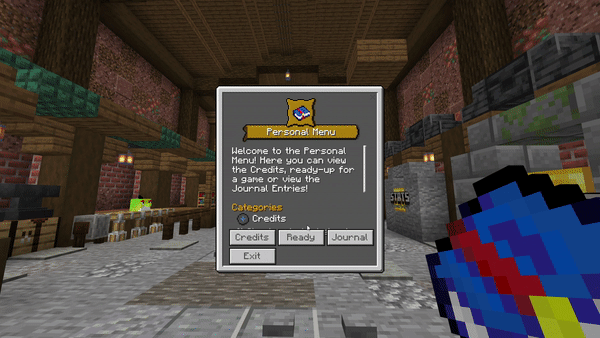
- In the Personal Menu, you can also take a look at every zombie type and learn how to slay them quickly!
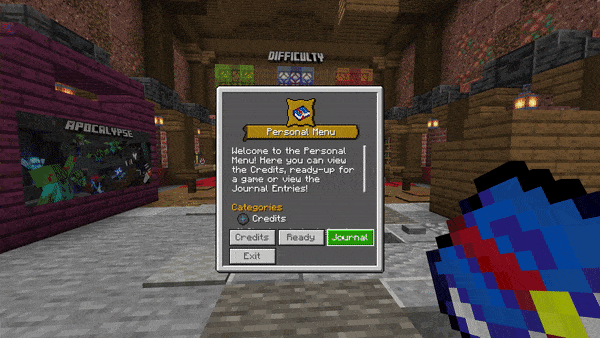
Shop
- Just simply right-click/tap & hold Chück the friendly shopkeeper to open up the shop menu! Use Experience Levels or other items such as Diamonds, Lapis Lazuli Blocks, etc, to buy Weapons, Utility, Abilities, or Boosters to help you and your friends in your zombie-killing adventures!
- There are 2 Chücks for convenience during large lobbies. There is a known issue where when another player exits the menu it closes other players’ menu but that’s just a gimmick of bedrock edition and can’t be fixed.

Trade for Resources
- Trade with Dück to switch ammo or turn old iron armor into Lapis Lazuli.
- Now you don’t get XP from this anymore so you can’t use it to exploit getting XP levels.
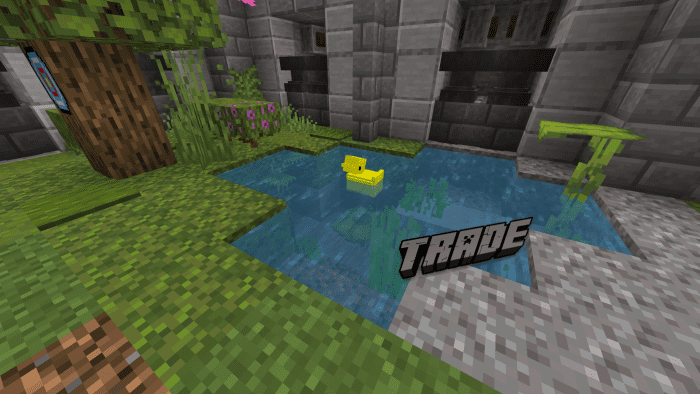
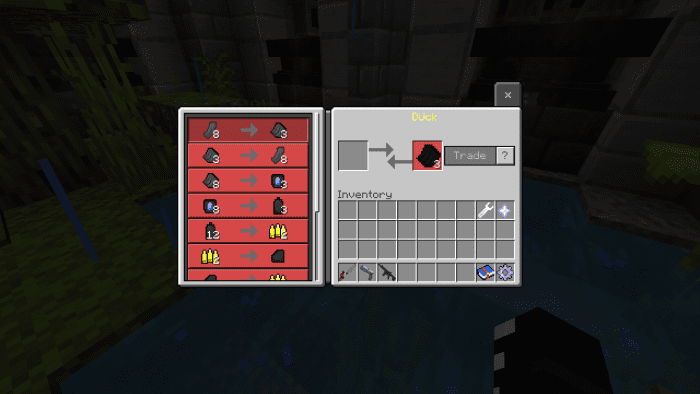
Play with all your friends
- This map supports up to 40 players, but it’s recommended to Host on Windows 10 Edition for large lobbies. The map is hopefully optimized for hosting on mobile devices, but lag-free gameplay on mobile devices is dependent on your device as well as your internet connection.

CHAINSAW Zombies for Ammo
- Just like in DOOM, you can chainsaw zombies for ammo. Includes a sick chainsaw animation that matches the zombie you chainsaw.
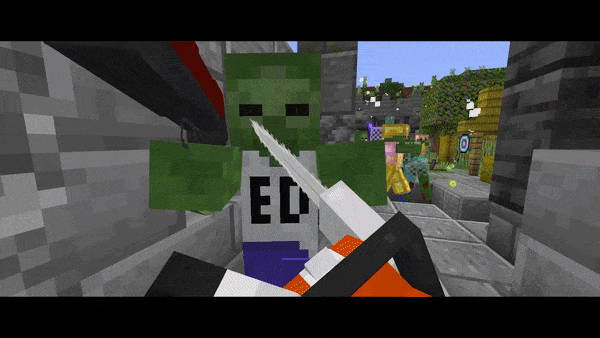
Many Gamemodes to Choose From
This map features 13 different gamemodes, 4 of which are Endless types. Each gamemode has its special mechanics.
- Point Capture: Locate and Capture 5 different zones marked by Circle Particles. Stand in the zone to gain Points to capture it. The more players in a zone, the faster you capture it!
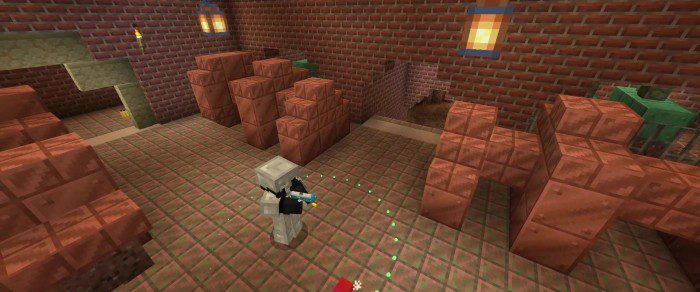
- Apocalypse: Kill zombies to earn points! Some zombies give more points than others. Chainsaw kills don’t count! The more points you get, the more XP you earn.

- Ultra Nightmare: Same as Apocalypse, but much harder!

- Ghost-town: No XP rewards, just many many many Zomboos, and Buffers. You’ll never see them coming

- Nuketown: NUKETOWN NUKETOWN NUKETOWN

- Johnny: You don’t chainsaw him, he chainsaws YOU

- Bobby: Johnny’s brother! He doesn’t have a 1 hit kill ability, but wields an Oblivion dealing 32 damage per hit! I recommend having Protection 4 Scarlet Armour fight him!

- Zombie Totem: Similar to Apocalypse but the zombies are always buffed!

- Villager Defence: Defend the Villager! You can heal him with Golden Apples. Some zombies only attack the villager, so focus on them first!

- Endless: Endless I to III are just endless waves of zombies in the 3 different maps. Endless IV takes place on the Johnny map with an Unkillable Johnny!
Play in 3 Different Maps
- Sewer
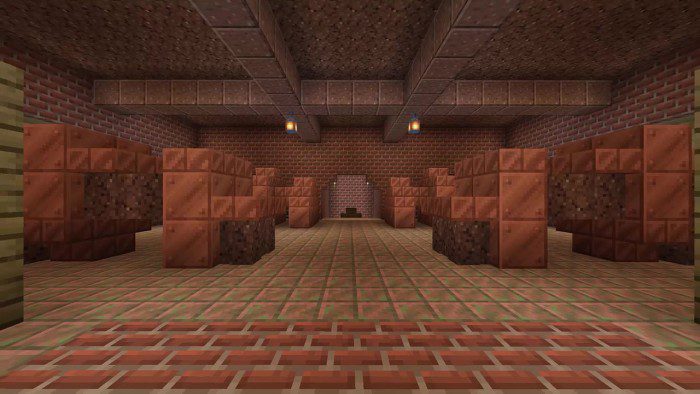
- Ruins
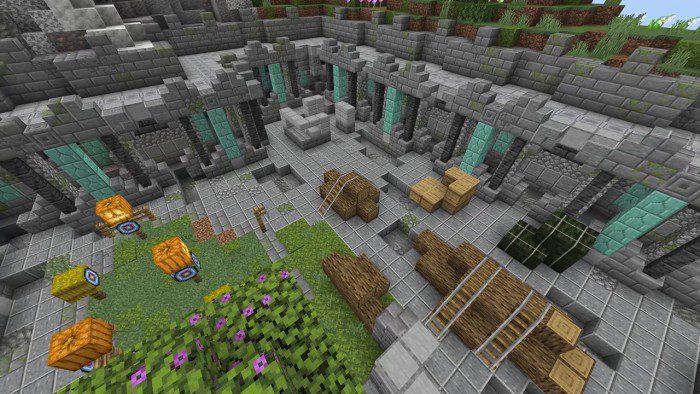
- Village
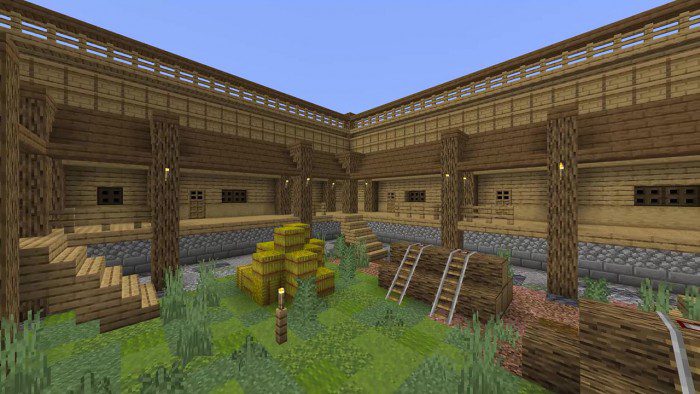
There’s still so much more to do on this map, with countless hours of fun for you and your friends!
Installation Note:
- This map uses Block Geo Fixer to work properly.
How to install:
How To Install Mod / Addon on Minecraft PE
How To Install Texture Packs on Minecraft PE
How To Install Map on Minecraft PE
Zombie Apocalypse Map (1.19) Download Links
For Minecraft PE/Bedrock 1.19
mcworld: Download from server 1 – Download from server 2