Wireless Redstone Chicken Bones Edition Mod
Wireless Redstone Chicken Bones Edition Mod 1.12.2 allows Redstone to be transmitted through a wireless state, through the “Redstone Ether” or “REther”. This is done via Wireless Transmitters and Wireless Receivers.

In its simplest this is a mod that allows you to transmit your redstone state wirelessly. Even if you dont use redstone this mod could still be for you. Found an awesome landscape you’d like to mark, a cool cave to explore, or keep losing your way from base to base? Ever wished that compass pointed somewhere else or there was a way to mark things on a map. Well now there is. With the wireless addons component of this mod you can use wireless signals for navigation.
The signals are synchronised in a dimension called the Redstone Ether or REther. This dimension has no physical form and purely stores signals. It can be accessed by combining the Interdimensional properties of Obsidian, Glowstone and EnderPearls from the OverWorld, Nether and Ender with redstone to enter the RedstoneEther. There are 5000 different frequencies storing independent state, name and colour. Due to the dimensional nature of the REther signals sent in the nether will translate into the OverWorld and vice versa.
Screenshots:

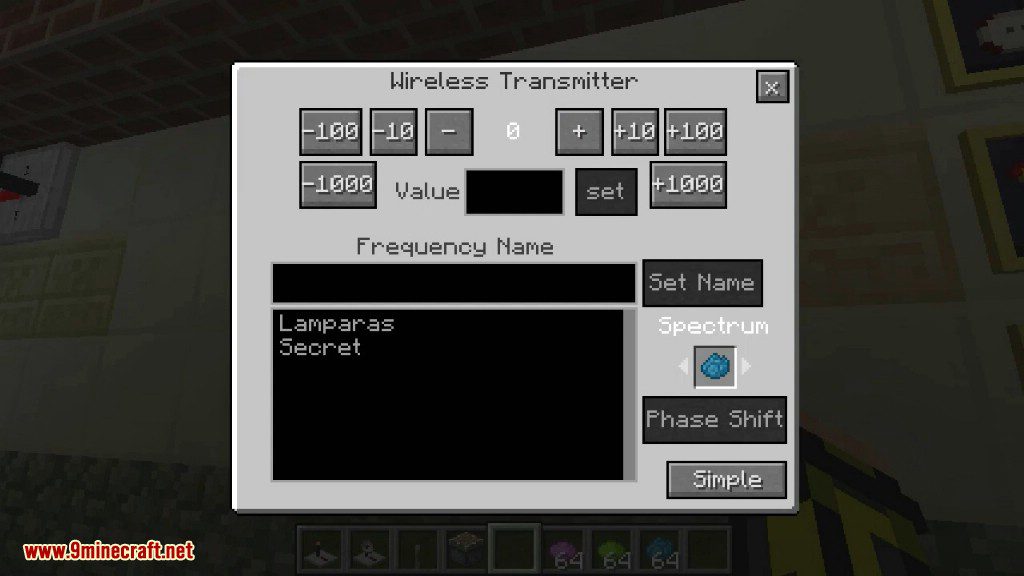

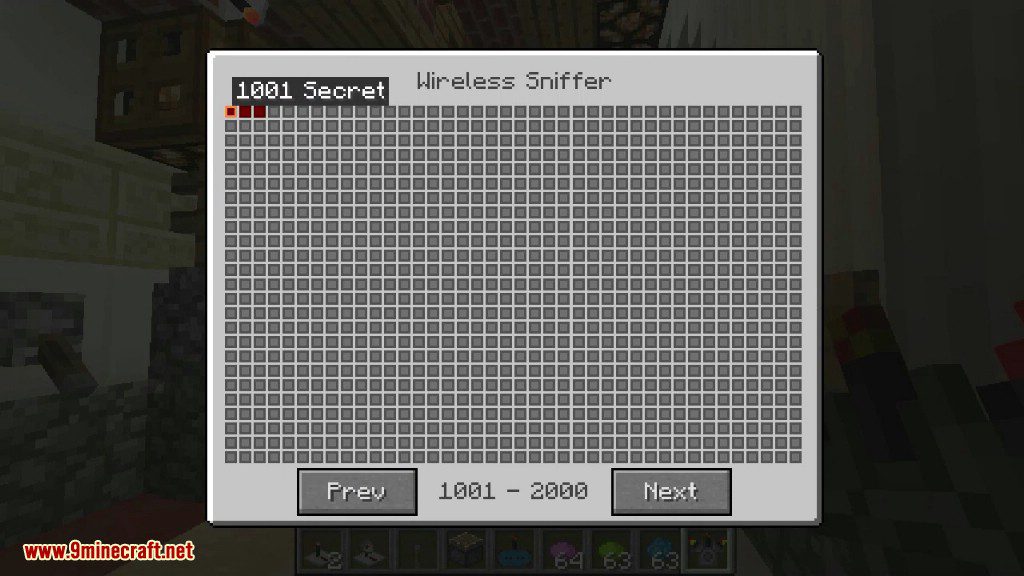





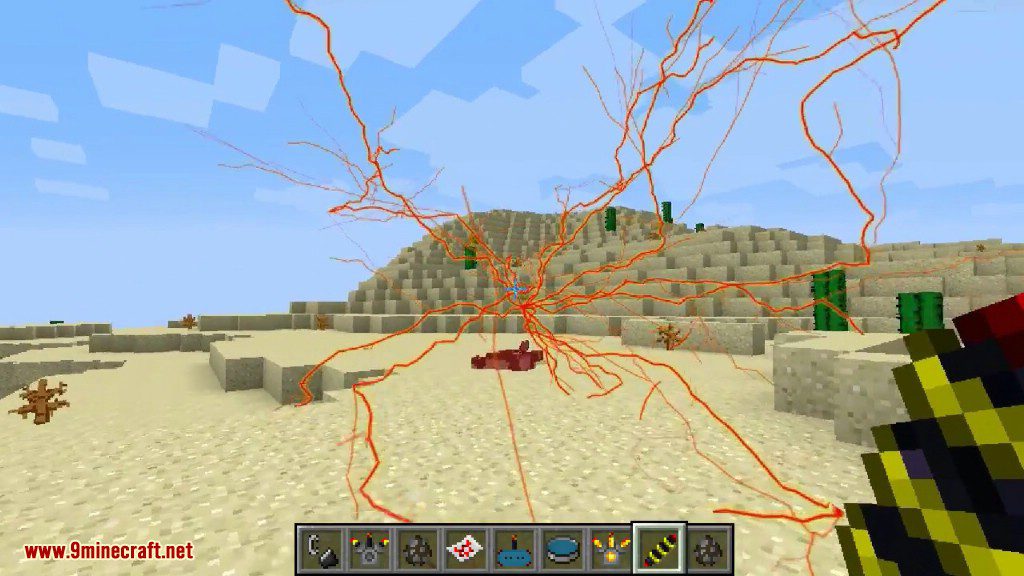
Crafting Recipes:
Recommend that you should install Just Enough Items (for mods using Forge) or Roughly Enough Items (for mods using Fabric) to view the full recipes included in this mod
Wireless Transmitter
- The Wireless Transmitter can send redstone signals to Wireless Receivers wirelessly. The frequency can be set by right clicking on the block. The frequency will be displayed on the block itself also. It should also be noted that the frequency of 0 is chosen by default. This frequency cannot be used for signal transmission.
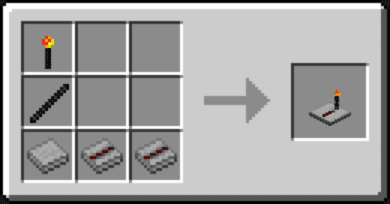
Wireless Receiver
- It allows to capture wireless transmission of a Redstone signal from a Wireless Transmitter. ‘Right-click’ to access its GUI to set the frequency that it will receive. This frequency will be displayed on the item. The default frequency is 0 and non functional.
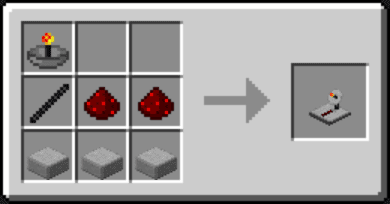
Wireless Jammer
- A Wireless Jammer will emit an REP (Redstone Ether Pulse) approximately every 10 seconds. When powered by a Redstone signal the REP will stop.
- Wireless Redstone devices hit by the REP will stop working for ~30 seconds, including Wireless Redstone that are held by players.
- The bolt may be used to sabotage signals or be used as a form of defense. It harms mobs more than players and will always attempt to target a mob in range.
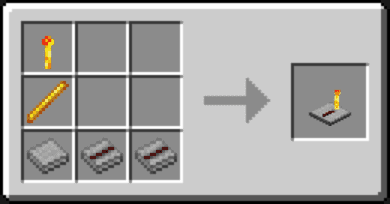
Wireless Map
- The Wireless Map is a special map added by Wireless Redstone ChickenBones Edition with the ability to locate devices that are emitting a Wireless Redstone frequency. The emitters appear as red dots on the map, unless a Lumar has been assigned to the Frequency. Then the dot then shows up with the color of the Lumar. Be aware that lava also appears as red dots.
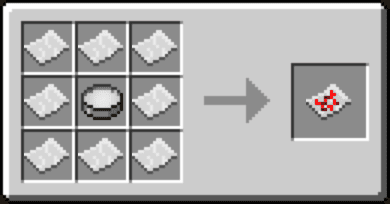
Wireless Remote
- The Wireless Remote is an item you can hold in your hand to manually send a Redstone signal to the chosen frequency. Hold Shift and right-click with the Wireless Remote in your hand to open a GUI for changing frequency.
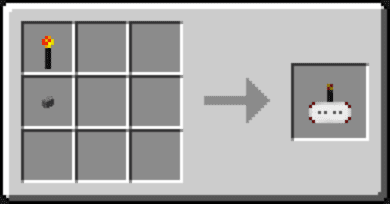
Wireless Sniffer
- The Wireless Sniffer is an item added by the Wireless Redstone mod that “sniffs” for activated signal frequencies. When a Wireless Redstone frequency is activated, the dimmed out red box assigned to that frequency lights up. You can view that frequency number by mousing over the box. There are 5,000 frequencies available.
- This can be useful for checking to see if a frequency is in use or not. Another method of this is the Private Sniffer, as it can reserve frequencies for the player, and tell if the frequency is in use.
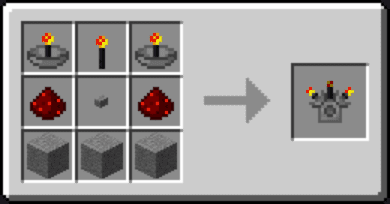
Private Sniffer
- The Private Sniffer works similarly to the Wireless Sniffer in the fact that it can see currently used wireless frequencies. It is a direct upgrade to the functionality of the Wireless Sniffer, since it has all the same functions, but more.
- For example, a similarity is it can see all 5,000 frequencies- the same as the Wireless Sniffer. It also lights up the frequency’s box when the frequency is used, and keeps is dimmed when the frequency is not in use.
- Also, of the 5,000 frequencies, the first 1000 are labeled “Public” when you mouse over them and the next 4,000 are labeled “Shared”. When you Right or Left click on a frequency square you toggle “Private” mode. When the block is green, only you can set the Wireless Remote or Wireless Transmitter to the “Private” frequency. You cannot set “Private” mode on “Public” or “Private” frequencies, but you can on “Shared” frequencies.
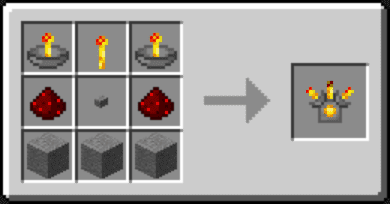
Wireless Tracker
- The Wireless Tracker is a special item that tracks mobs and players by working with the Triangulator and/or Wireless Map.
- To use the Tracker, use Shift+RightClick to open up the frequency GUI and set a desired frequency, between 1 and 5000, and do the same with the Triangulator. Be sure that you have the same number set to both the Tracker and the Triangulator, or it won’t work. Once you have a frequency set, select the Tracker, point at the desired target, and use Right Click to throw the Tracker. The Tracker will stick to the mob and the Triangulator will act as a compass and point to it. The tracker has infinite range as long as the chunk is loaded. If you’ve made a Wireless Map for the area, the Tracker will appear as a red dot on the map to represent its location.
- Be aware that the map also shows other wireless devices. To bypass multiple wireless devices on the map, use the Triangulator to find the direction the Tracker is in and then use the map to find its location. The only ways to remove a Wireless Tracker is to burn it off a player with either fire or lava, to kill them. or sometimes, get it off with a sticky piston.
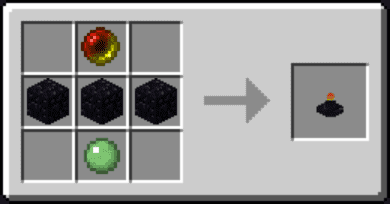
Wireless Transceiver
- The Wireless Transceiver is a crafting item used to make the Wireless Transmitter as well as other wireless redstone items. It has no use by itself.
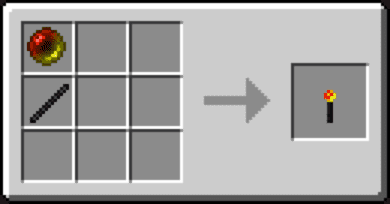
Triangulator
- The Triangulator is essentially a wireless compass. It will point to the nearest object transmitting on the same frequency. The frequency change GUI is opened by right-clicking while sneaking. If there are no active transmitters in this dimension or you are using a remote at the same time the triangulator wont know where to point. The triangulator doesn’t actually point to the nearest transmitter, rather it adds all transmitters on the frequency based on their distance to the player in the ratio of 1/d. Therefore, if you have 3 transmitters 20 blocks East and 1 transmitter 10 blocks West, it will point East. So, if you would like to confuse someone using a transmitter to mark their way home put 5 somewhere nearby.
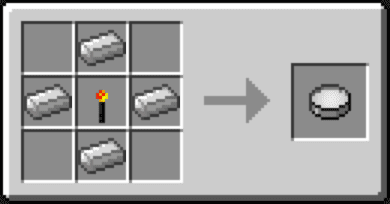
Redstone Ether Pulse (REP)
- The REP is a wireless redstone EMP (electromagnetic pulse). It will jam wireless devices in the detonation radius. To activate the REP it needs to be thrown by a player by right-clicking while holding the REP. The REP detonates when it hits a block (such as a building wall or the ground), although it can be detonated early by right clicking again. A REP can only be thrown every 2 seconds. When throwing the REP it is possible to damage both yourself or players.
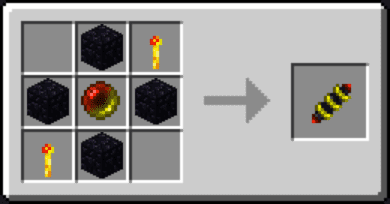
Requires:
How to install:
-
- Make sure you have already installed Minecraft Forge, CodeChickenCore, Forge Multipart and CodeChickenLib.
How To Download & Install Fabric Mods
Wireless Redstone Chicken Bones Edition Mod 1.12.2 Download Links
Other Versions:
For Minecraft 1.6.4
For Minecraft 1.7.10
For Minecraft 1.10.2
For Minecraft 1.11.2