Vanadium Mod
While Optifine for Forge gives you a good amount of customization options in an all-in-one mod file, the same cannot be said with Fabric. This is because Optifine does not have an official Fabric version, and for that reason users have to rely on multiple other mods to achieve the same level of performance enhancements and configuration options. Vanadium Mod (1.20.1) is one such mod, that is a simple naive implementation for custom colors in resource packs with caching and blending.
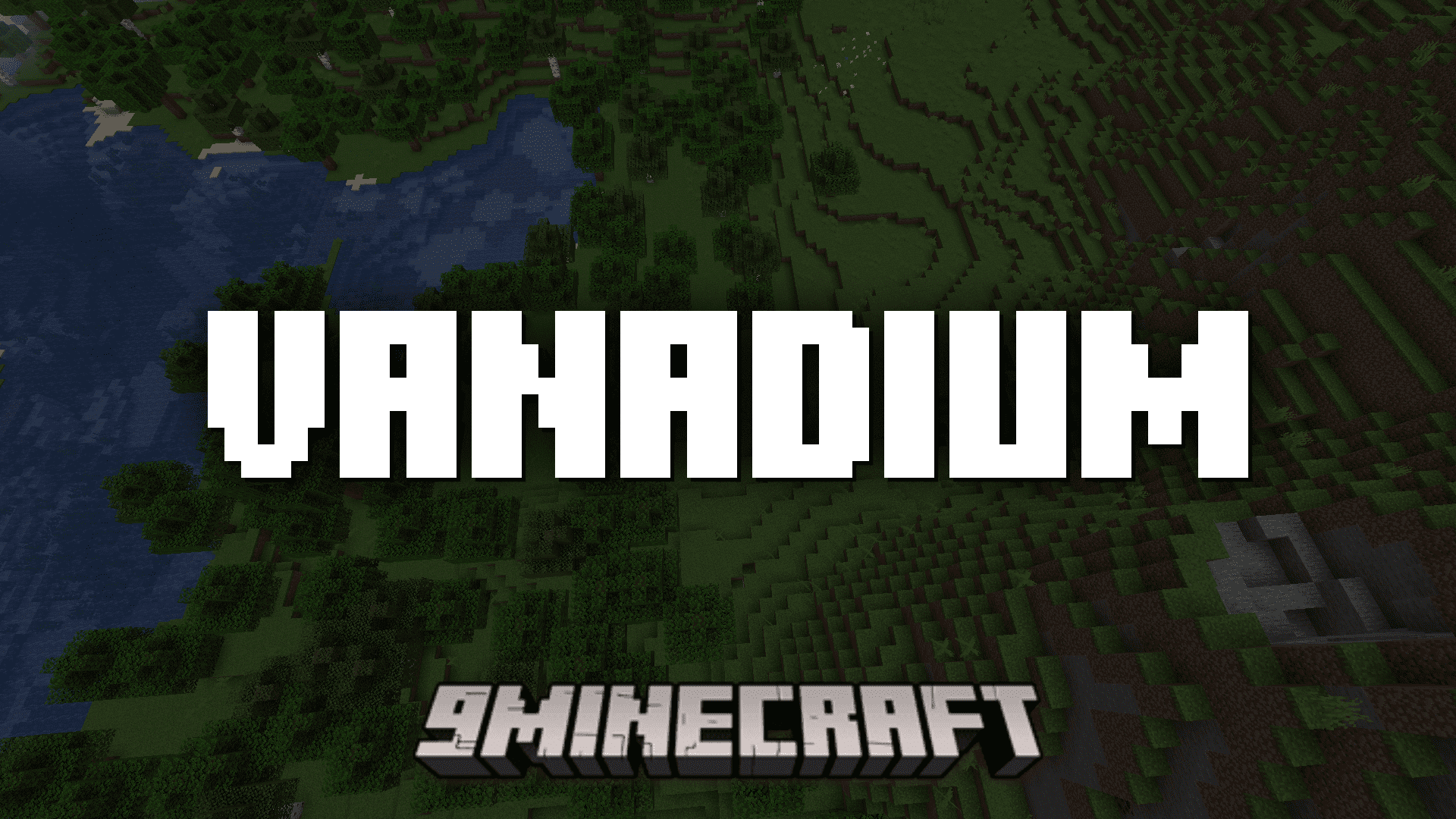
Features:
- Custom Color Implementation: The Vanadium mod offers a straightforward yet effective method for implementing custom colors in resource packs. This feature enables users to personalize their gaming experience with unique color schemes.
- Support for Various Color Spaces: Vanadium doesn’t limit creativity by supporting only one color space. It accommodates “colormatic,” “optifine,” and “vanadium” color spaces in resource packs, ensuring compatibility with different color palettes and preferences.
- Efficient Caching and Blending: One of Vanadium’s standout features is its advanced caching system, which stores colors and facilitates seamless blending between various in-game elements such as biomes and bodies of water. This results in a visually pleasing and immersive gaming environment.v
Screenshots:

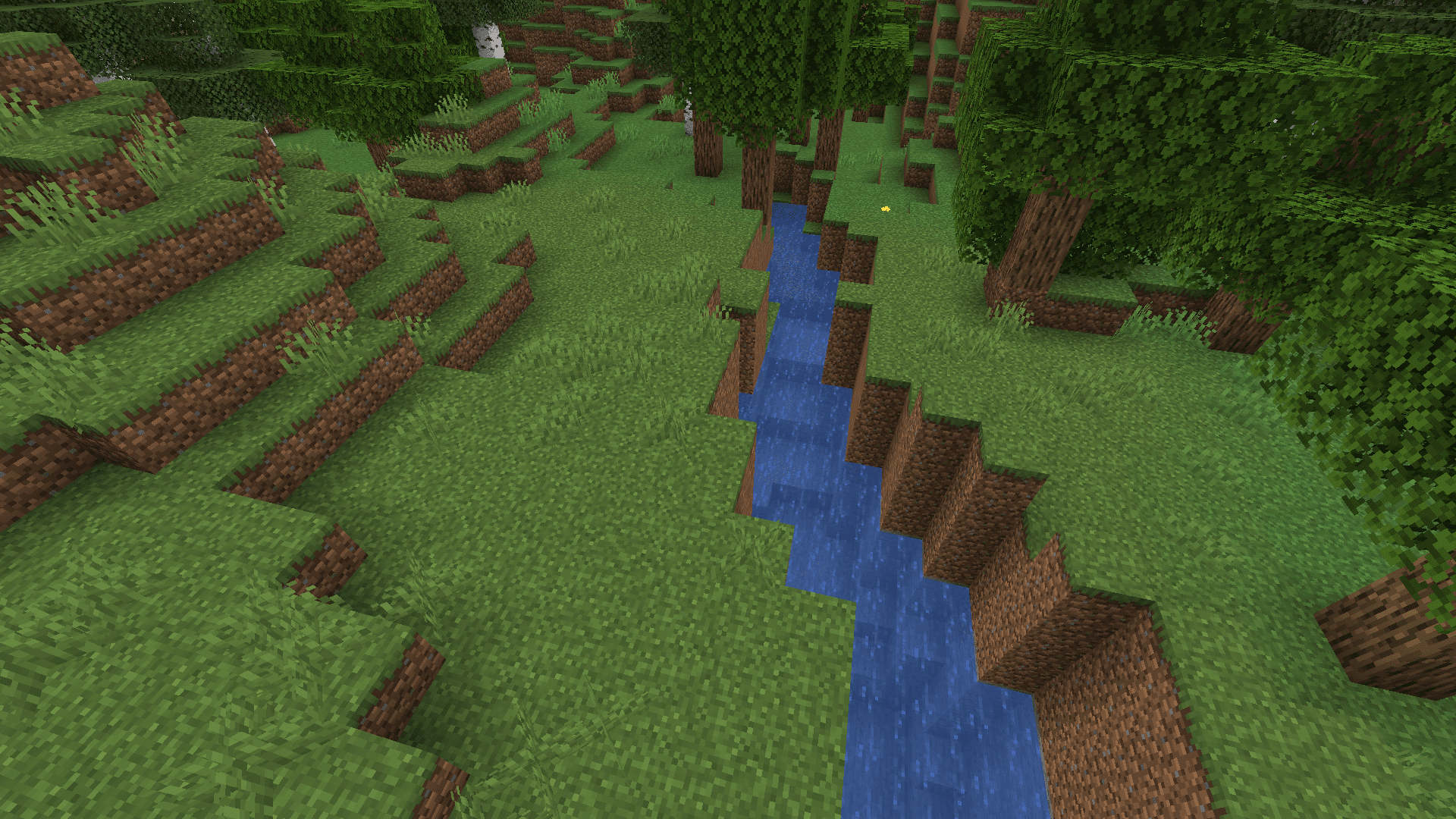
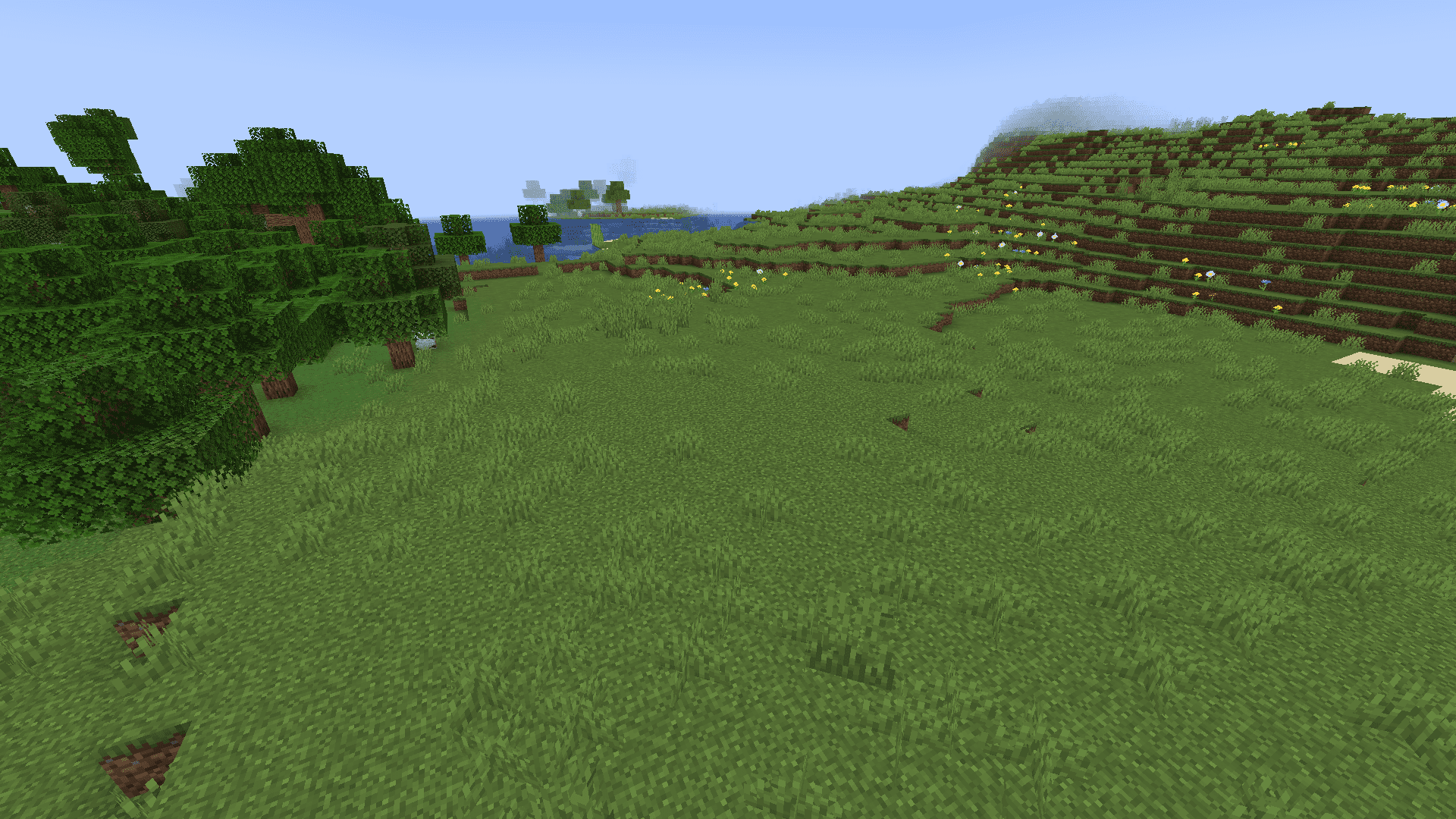

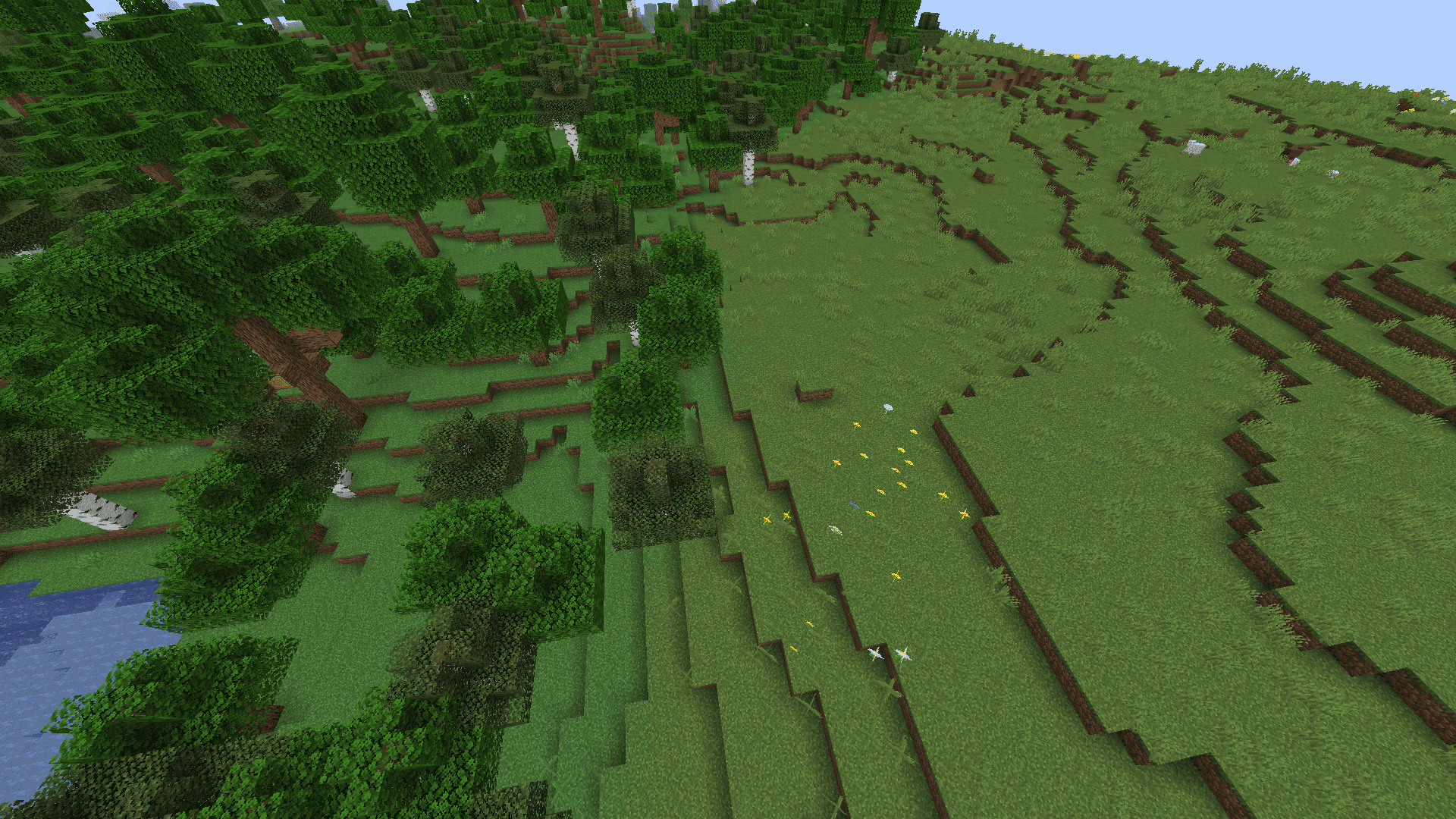
Requires:
How to install:
How To Download & Install Mods with Minecraft Forge
How To Download & Install Fabric Mods
How To Download & Install The Quilt Loader
Don’t miss out today’s latest Minecraft Mods
Vanadium Mod (1.20.1) Download Links
For Minecraft 1.20.1
Fabric version: Download from Server 1 – Download from Server 2