Thirsty And Temperature Bar Addon Mcpe
Thirsty and Temperature Bar Addon (1.20, 1.19) introduces two new survival elements into the game: thirst and temperature. This addon aims to make the game more challenging and realistic, requiring players to manage their hydration and body temperature in addition to the standard health and hunger bars.

Features:
Temperate Bar:
The temperature bar fluctuates based on your surroundings. For instance, standing near a campfire will increase your temperature, while being near a soul campfire will decrease it. The thirst bar, on the other hand, requires you to stay hydrated by drinking water regularly.
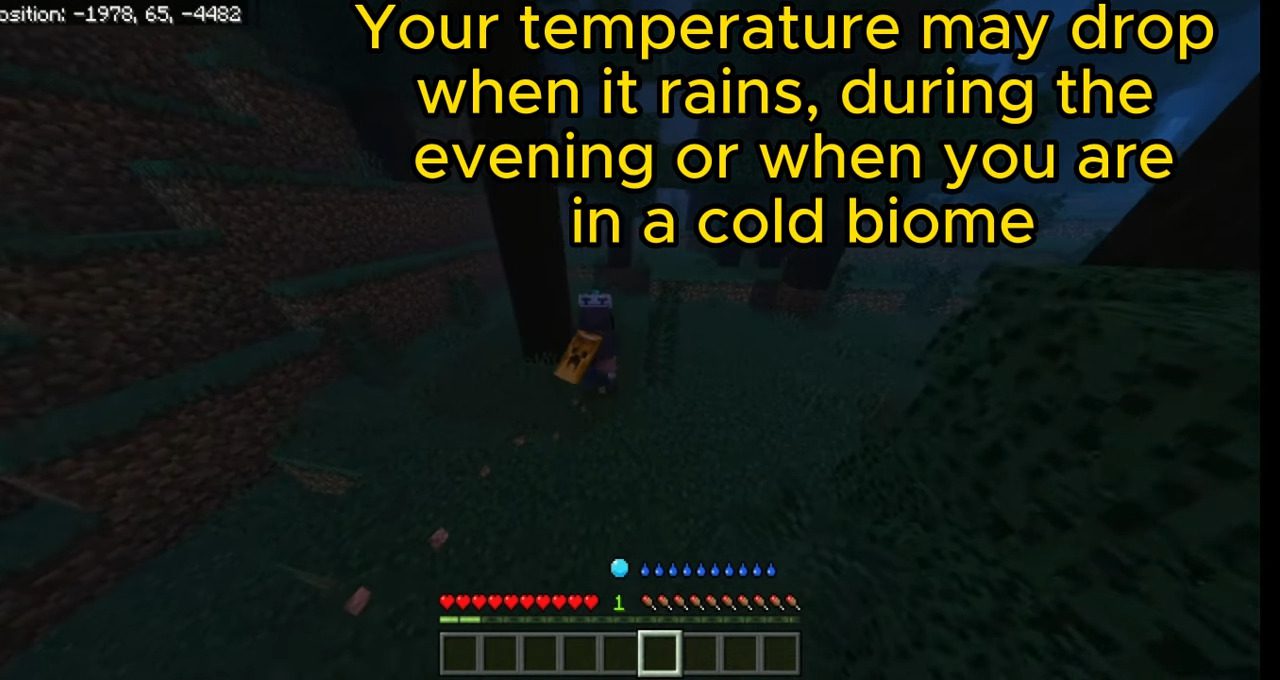
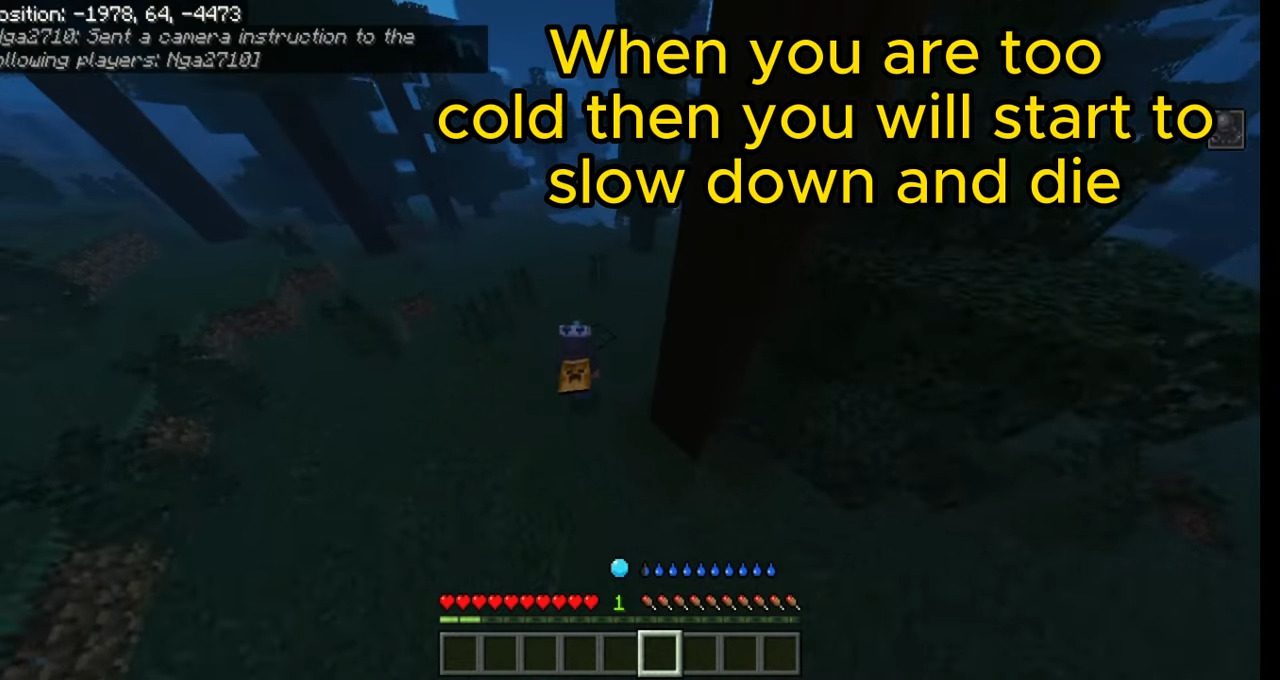



The temperature bar will work based on the biome, block, weather, time of day, and the block you are standing on, they will be divided into 5 states
- Normal: your body temperature is now normal and you will not receive any adverse effects

- Hot: Your temperature is now hot and you will receive nausea

- Extreme heat: Body temperature rises to extremely hot levels, causing nausea, toxicity, and fogging effects. The screen gradually turns red and you will instantly die if you continue in this state

- Cold: your body temperature is cold right now and you will get the slow walking effect

- Extreme cold: Body temperature drops to extreme levels, causing poison effects, slow walking, hunger and darkness. The screen gradually turns blue and you will instantly die if you continue in this state

Blocks
- To be able to reduce or increase your body temperature, you can use Cold or Hot-block // Click to ignite it

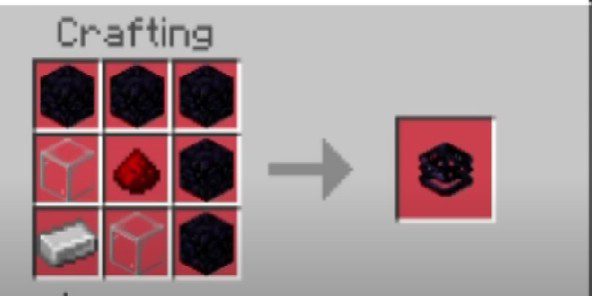
- *In addition, you can stand near the campfire to be able to increase the temperature // soul campfire will decrease your temperature
Thirsty Bar
- The thirst bar will be like the hunger bar, will decrease and when depleted, the player will immediately die.



There are two ways to hydrate the body :
- You can drink a water bottle. (Remember to boil before drinking)
- Drink water from rivers.
However, drinking water from the river will poison you and make you thirstier.
Items
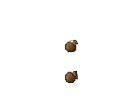
Canteen:
- Easy-to-craft item, very useful.
- This item will help you store water and drink it up to 8 times. Drinking water from the canteen will warm up your body a bit.
To be able to get water into the canteen you will have to:
- jumped into the water.
- keep sneaking.
- Equip the canteen and hit the water// Remember to boil before drinking.
Installation Note:
- Make sure you activated the Experimental Gameplay.
How to install:
How To Install Mod / Addon on Minecraft PE
How To Install Texture Packs on Minecraft PE
How To Install Map on Minecraft PE
Thirsty and Temperature Bar Addon (1.20, 1.19) Download Links
For Minecraft PE/Bedrock 1.20, 1.19
mcaddon: Download from server 1 – Download from server 2