Re Chiseled Mod
Re-Chiseled Mod (1.19.4, 1.18.2) allows you to exchange between various decorative blocks with connected textures. Re-chiseled adds over 300+ decorative variants of vanilla blocks. This mod is a treasure for builders.

Features:
Chisel
- Right-Click to open the chiseling gui
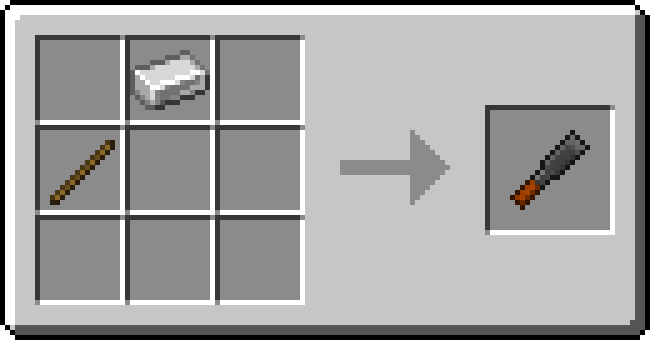
Chiseling Screen
- The preview can be switched between a single block, a row of blocks, and a 3×3 of blocks using the buttons on the right.
- The bottom right button allows you to toggle between connected and non-connected textures.
- The bottom chisel button will chisel all similar blocks in your inventory to the one you have selected.
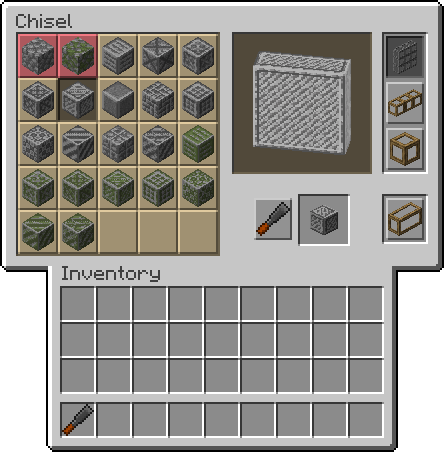
Screenshots:

Various Decorative Stone Blocks
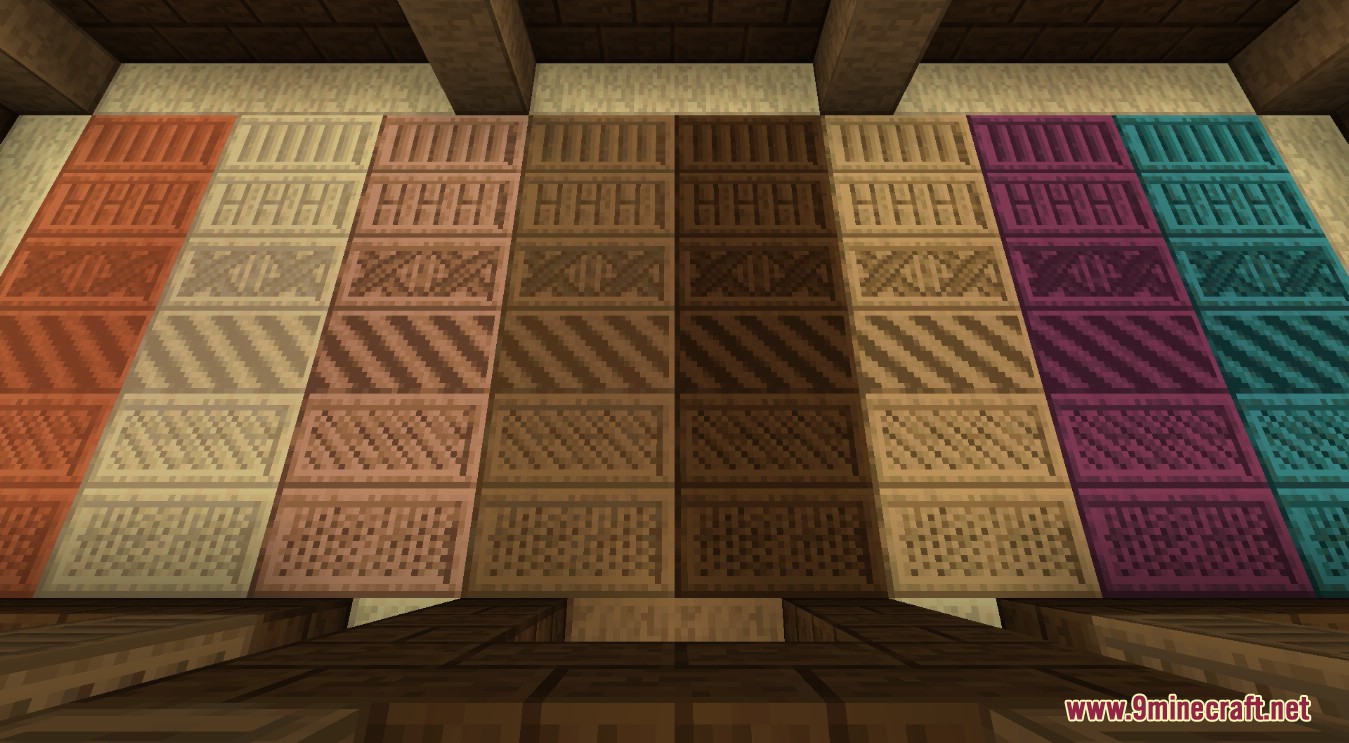
Various Decorative Wood Blocks

Wooden Building
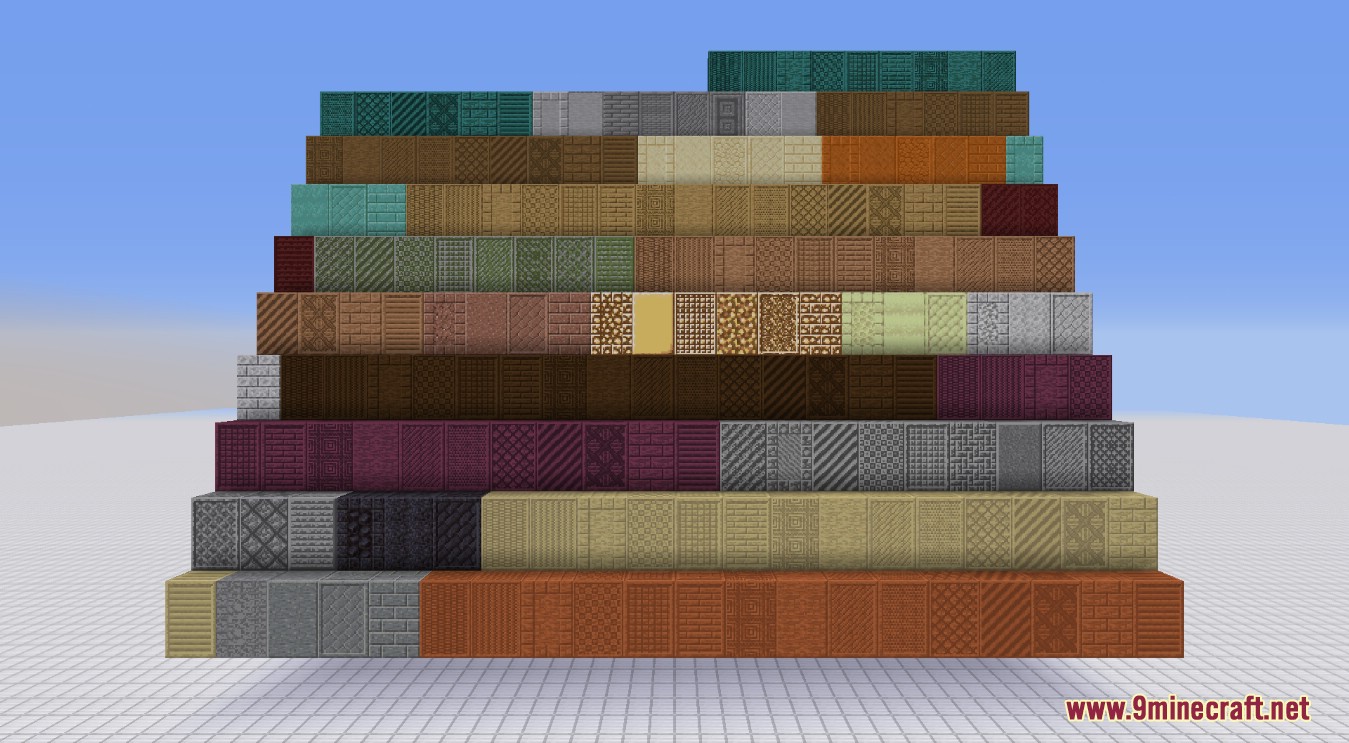
Decorative Variants of Vanilla Blocks

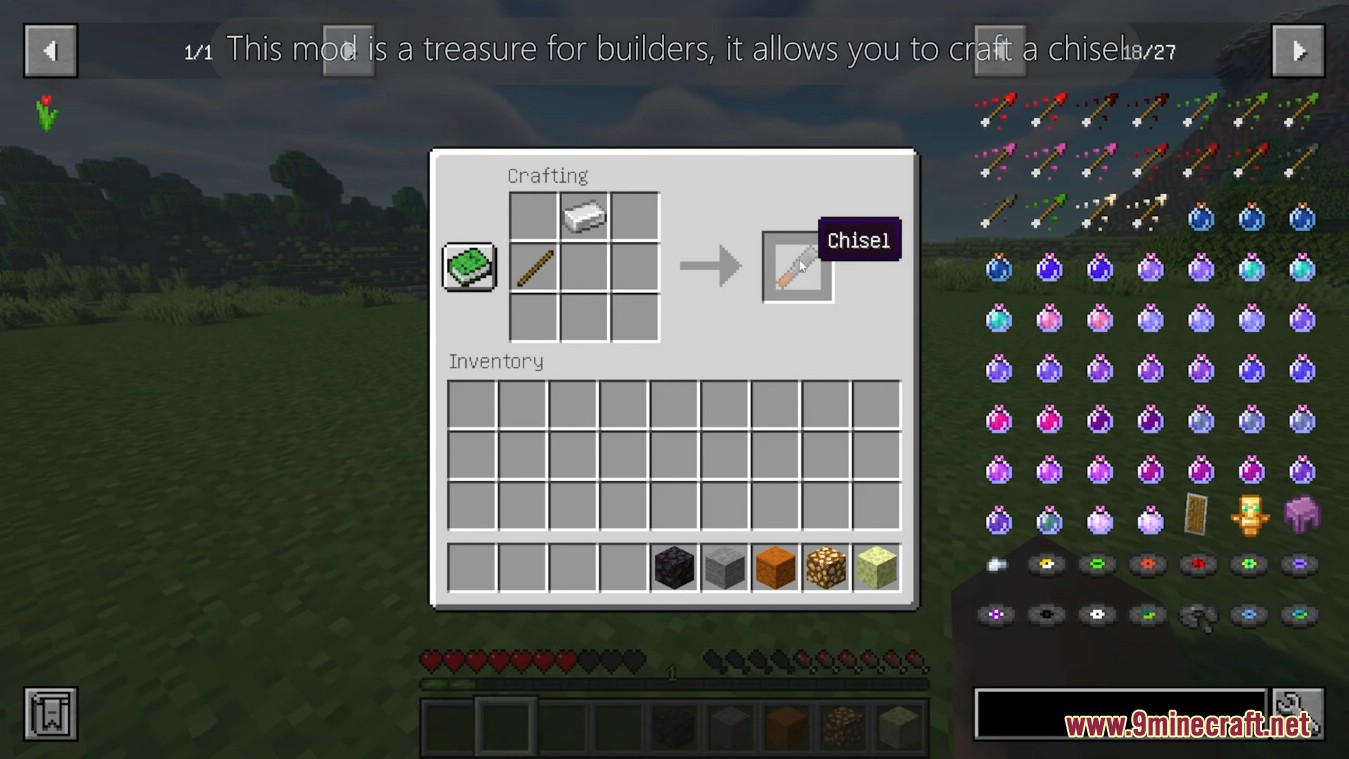





Requires:
How to install:
How To Download & Install Mods with Minecraft Forge
How To Download & Install Fabric Mods
Don’t miss out today’s latest Minecraft Mods
Re-Chiseled Mod (1.19.4, 1.18.2) Download Links
For Minecraft 1.12.2
Forge version: Download from Server 1
For Minecraft 1.14.4
Forge version: Download from Server 1
For Minecraft 1.15.2
Forge version: Download from Server 1
For Minecraft 1.16.5
Forge version: Download from Server 1
For Minecraft 1.17.1
Forge version: Download from Server 1
For Minecraft 1.18.2, 1.18.1
Forge version: Download from Server 1
Fabric version: Download from Server 1 – Download from Server 2
For Minecraft 1.19.2, 1.19.1, 1.19
Forge version: Download from Server 1
Fabric version: Download from Server 1 – Download from Server 2
For Minecraft 1.19.3
Forge version: Download from Server 1 – Download from Server 2
For Minecraft 1.19.4
Forge version: Download from Server 1 – Download from Server 2
Fabric version: Download from Server 1 – Download from Server 2