Pokebedrock Addon Mcpe
PokeBedrock Addon (1.19) includes 213 different Pokémon, a trading system, a player vs player battle system, a player vs trainer battle system, a player vs Pokémon battle system, a PC system, stats including IVs, EVs, and values, shiny Pokémon, all evolutions including all stone evolutions, all stone armor, running shoes, and old running shoes, four different types of Poké Balls, game-accurate EXP and damage formula, crazy Apricorn system, and much more.

Features:
Getting Started:
The first time you join the game, you will be prompted with a starter Pokemon screen, you can choose your Pokemon to begin your adventure.
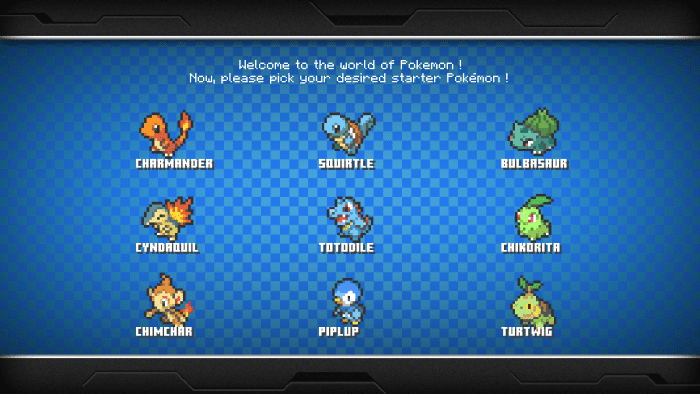
Each Pokemon has a unique description and more starter Pokemon are coming soon.
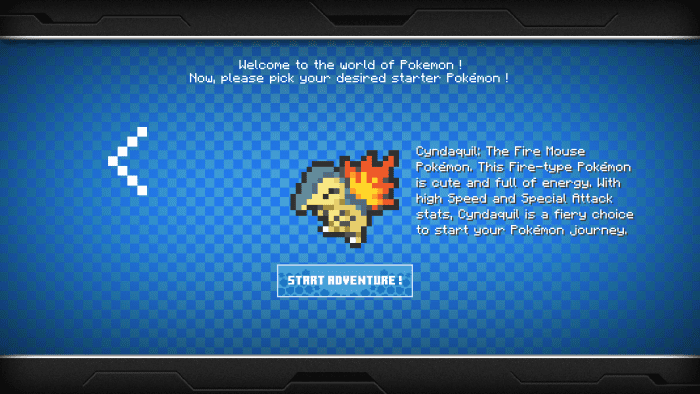
Starter Items:
When you join for the first time you are given several starter items, which include 2 saplings of each Apricorn variant, old running boots, 15 Pokeballs, 10 great balls, 5 potions, 5 rare candies, and a Starter GUI.

GUI:
The GUI is the first item you get when joining and it’s responsible for your sidebar, and all actions with your Pokemon.

To use your GUI Simply Crouch and Right Click and this menu will pop up:
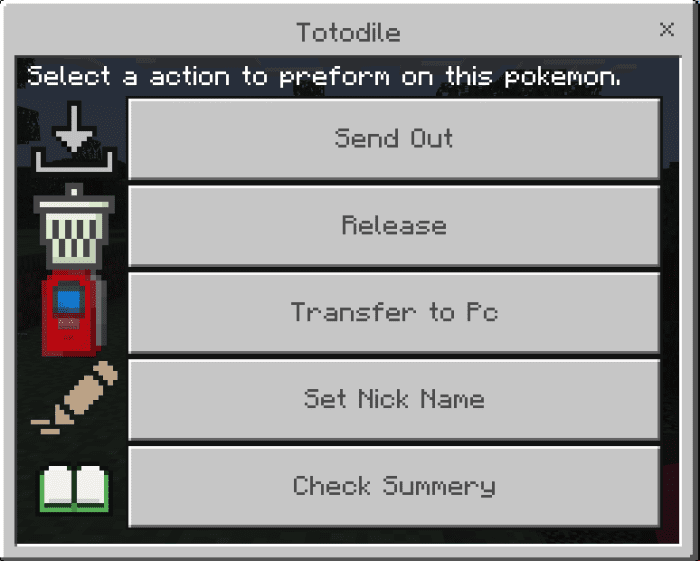
This menu will allow you to send out your Pokemon, release it into the wild, transfer it to the PC, set the nickname, and check the summary.
When you click “Send Out” Your pokemon will be sent out:

And if you open the menu again, and click Return Slot your Pokemon will be returned
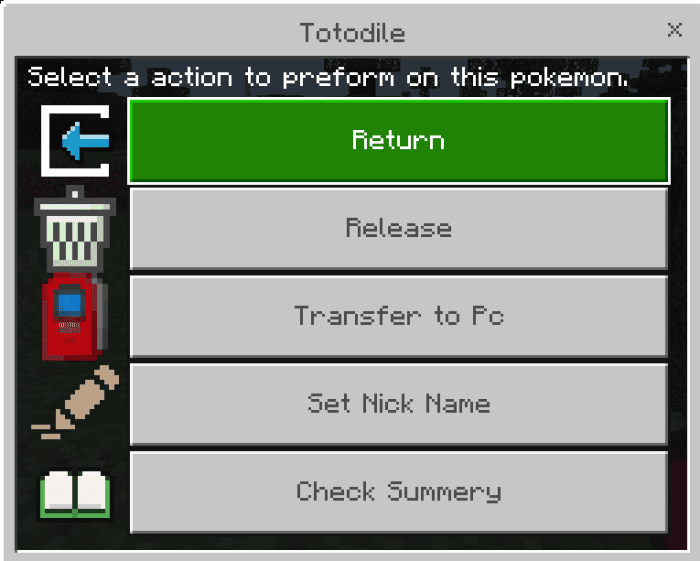
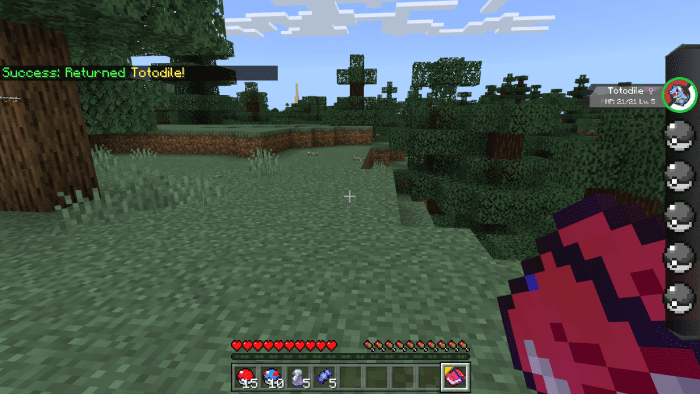
Setting Nick Name:
If you want to change your Pokemon nickname, click “Set Nick Name” and change it here:
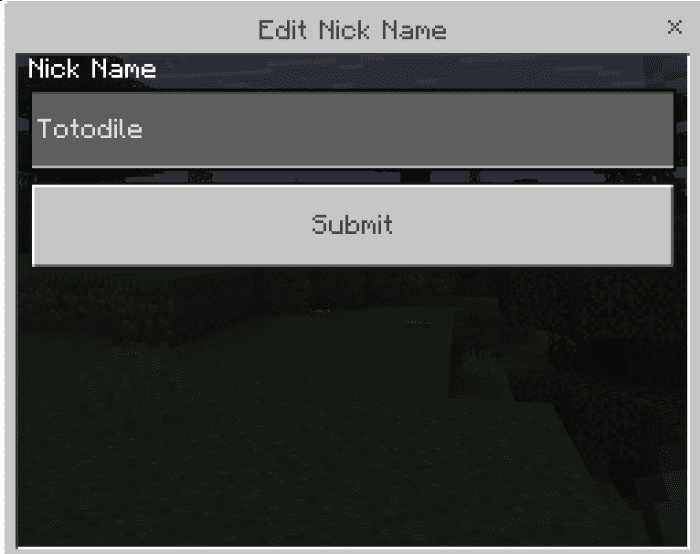
You can choose pretty much anything but the nickname must be less than 11 characters, and have no numbers as the first character.
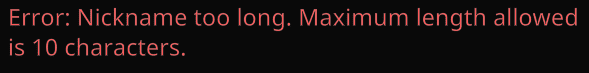
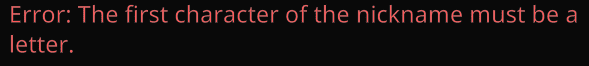
Checking Summary:
You can also check the summary of a Pokemon by clicking `Check Summary` this will show you a lot of information about the Pokemon including, health, level, experience, nature, gender, and stats.
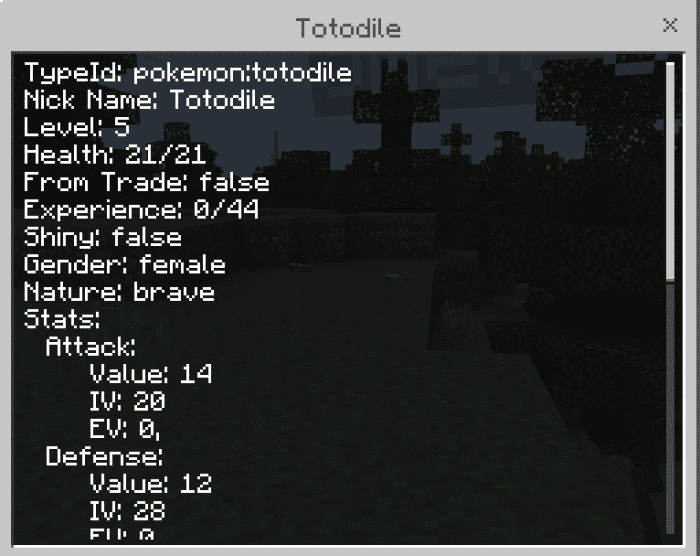
PC System:
The PC System is a really cool part of this addon because it allows you to store unlimited Pokemon slots in your GUI. To add your Pokemon to your PC use your GUI Item.

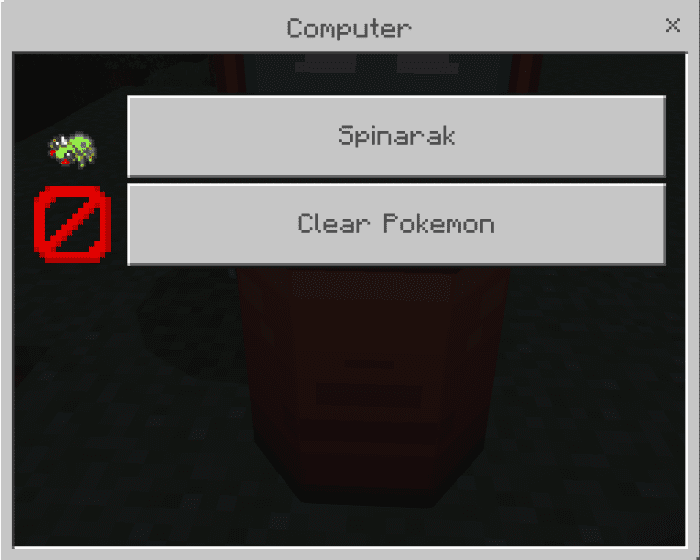
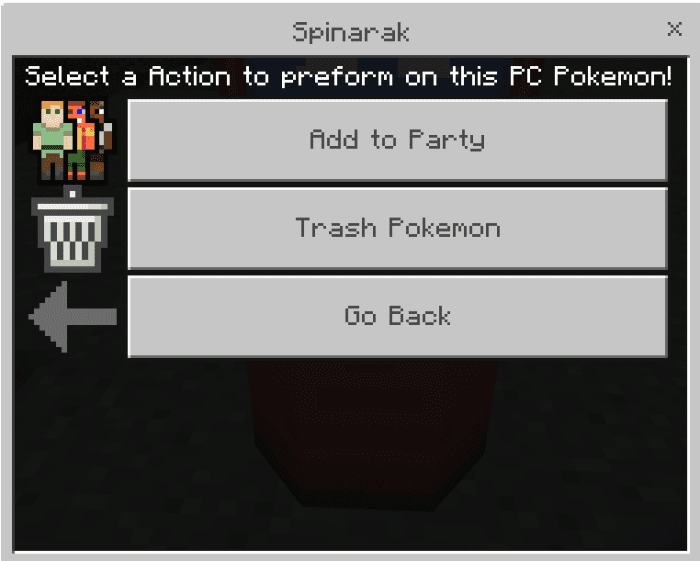
Battle System:
The Battle system is the next HUGE part of this addon, it lets you battle wild Pokemon, players, and trainers. To battle a wild Pokemon simply hit a wild Pokemon with your GUI. Once you hit a Pokemon this menu will pop up:
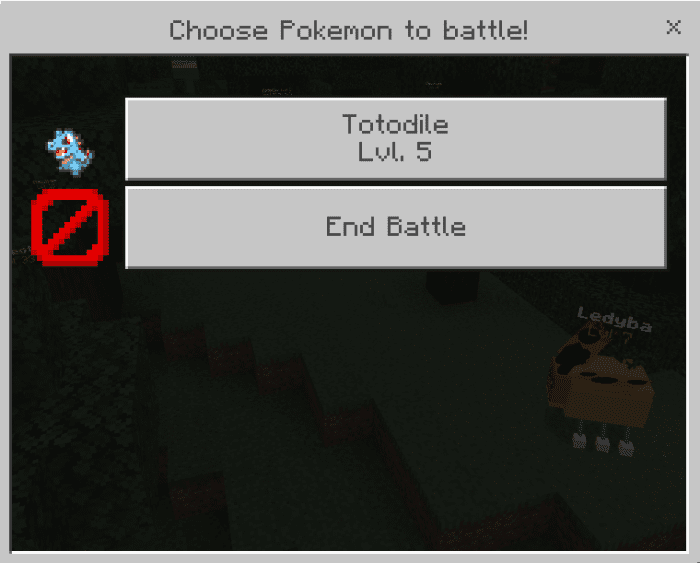
This menu will allow you to choose the first Pokemon you want to send out into battle. Once you choose you will be ready for battle.

In the battle screen, you can choose a move to use, open your bag, run from battle, or switch your Pokemon. Using a Move displays effects and damages the Pokemon
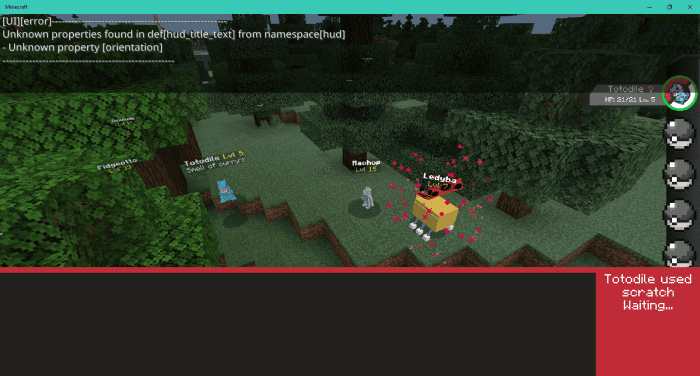
You can open your bag and choose an item to use in the battle:
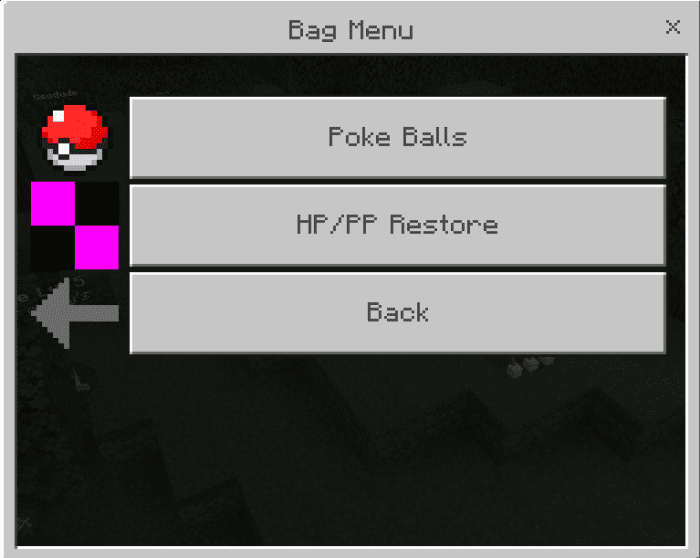
Also in the bag, you can attempt to catch a wild Pokemon:
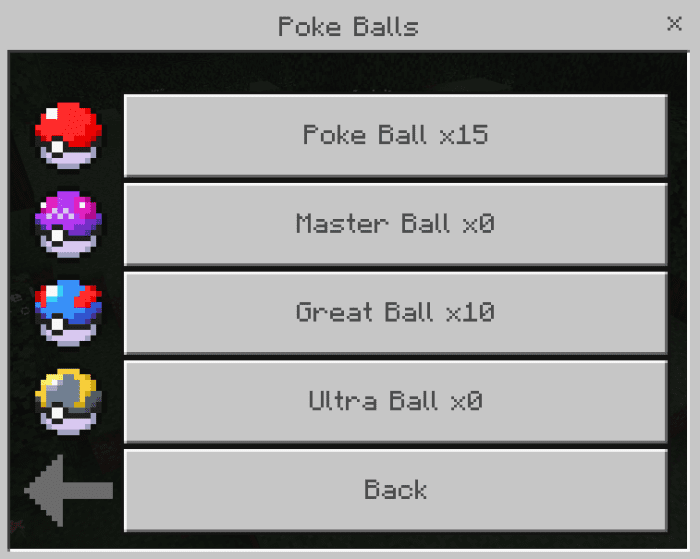
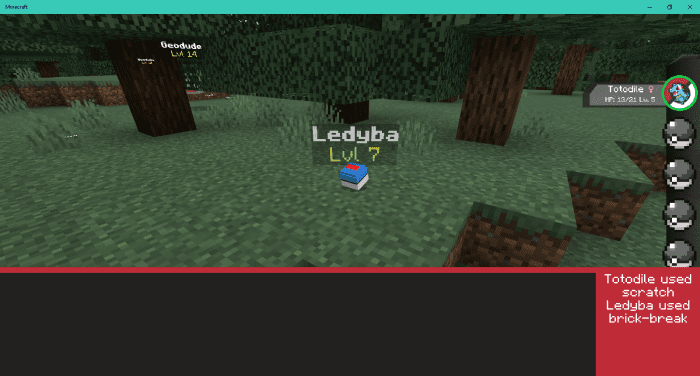
Healing Machine:
Once your Pokemon have fainted you can use the healing machine to reset PP, and revive Pokemon:
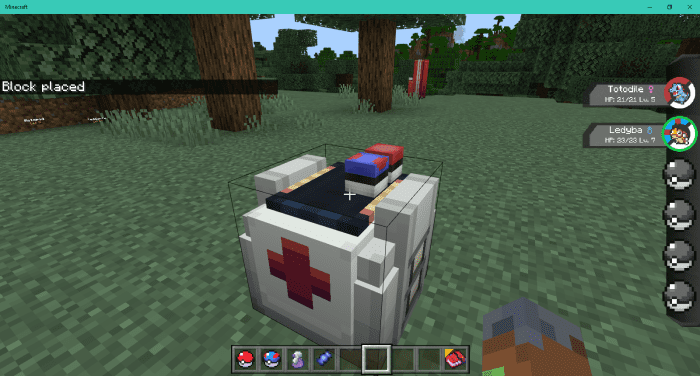
Trade Machine:
The Trade Machine also exists allowing you to trade Pokemon between players, and evolve Pokemon through trade evolutions.
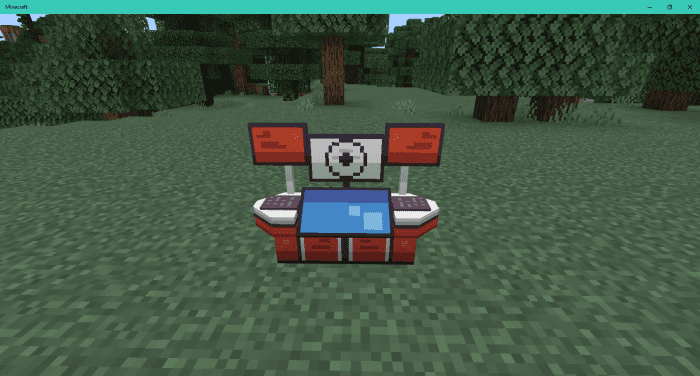
Pokemon:
This addon includes 213+ Pokemon with a wide range of Gens, and textures. Pokemon spawn in a wide range of places and are linked to the spawn mechanics of the Pokemon game.

Trainers:
This addon also has trainers, with an entire trainer editor system.

When an operator you can edit the trainer’s slots, drops, and basic data:
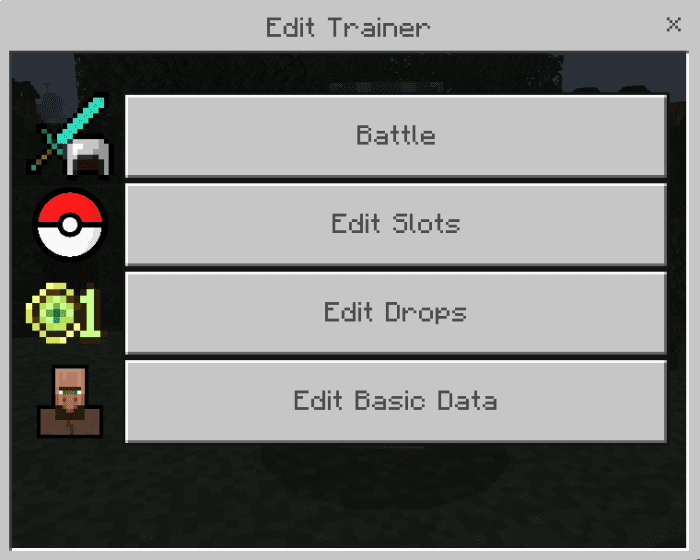
Battling a trainer is just like a wild battle, but they can send out multiple Pokemon and most of the time have rewards with Poke dollars and custom loot drops.

Apricorn System:
The Apricorn system is a pretty cool system in this addon because it comes with all 7 types and comes with wood variants and drops.
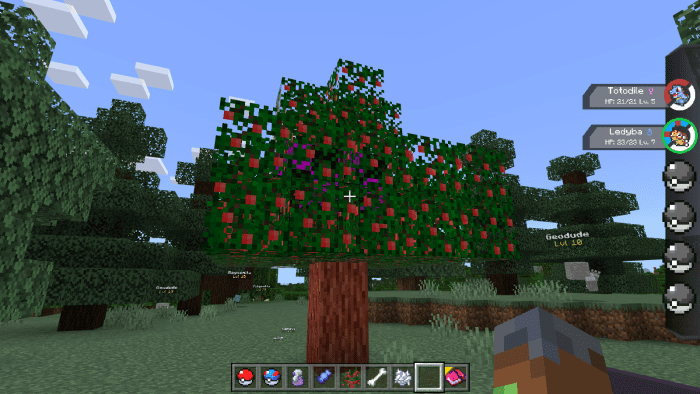
It also allows for the creation of Pokeballs and other Balls
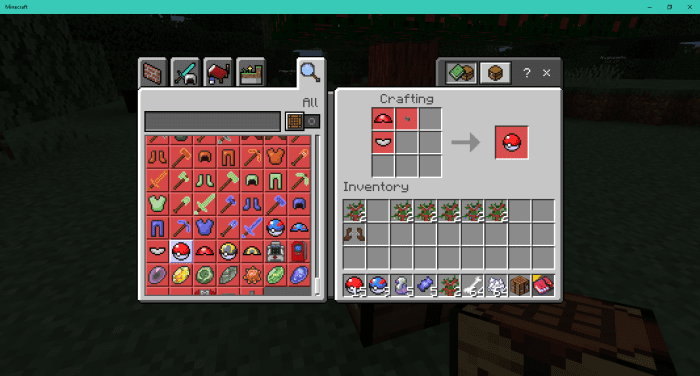
Ores, Armor, and Tools:
This addon also comes with a whole stone armor and tools system, with Ore spawns and custom effects.

Installation Note:
- Make sure you activated the Experimental Gameplay.
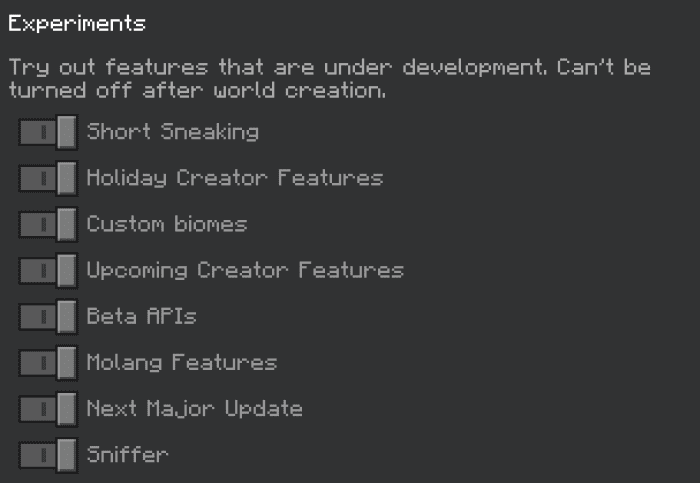
How to install:
How To Install Mod / Addon on Minecraft PE
How To Install Texture Packs on Minecraft PE
How To Install Map on Minecraft PE
PokeBedrock Addon (1.19) Download Links
For Minecraft PE/Bedrock 1.19
mcaddon: Download from server 1 – Download from server 2