Name Tag Wiki Guide
This Minecraft tutorial explains how to craft a name tag with screenshots and step-by-step instructions.
In Minecraft, a name tag is an item that you can not make with a crafting table or furnace. Instead, you need to find and gather this item in the game. Most commonly, a name tag can be found inside a chest in a dungeon or Nether Fortress.

Let’s explore how to add a name tag to your inventory.
Where to find a Name Tag in Creative Mode
Minecraft Java Edition (PC/Mac)
Here is where you can find a name tag in the Creative Inventory menu:
| Platform | Version(s) | Creative Menu Location |
|---|---|---|
 Java Edition (PC/Mac) Java Edition (PC/Mac) |
1.8 – 1.19 |  Tools Tools |
 Java Edition (PC/Mac) Java Edition (PC/Mac) |
1.19.3 – 1.20 |  Tools & Utilities Tools & Utilities |
- Platform is the platform that applies.
- Version(s)Â is the Minecraft version numbers where the item can be found in the menu location listed (we have tested and confirmed this version number).
- Creative Menu Location is the location of the item in the Creative Inventory menu.
How to get a Name Tag in Survival Mode
There are 2 ways to get a name tag in Survival mode.
1. Find a Chest in a Dungeon
You can add a name tag to your inventory in Survival mode by finding a chest in a dungeon. So, let’s get started!
First, you need to find a dungeon that is located underground. Dungeons appear as a small room with a monster spawner in the center and 1 or 2 chests (sometimes a double chest) filled with valuable items. The walls and floor of the dungeon are made of cobblestone and mossy cobblestone.
You can look for a dungeon by digging underground or you can quickly switch to Spectator gamemode and look for a dungeon by flying down underground. Then switch back to Creative or Survival mode once you’ve found the dungeon.
This is what a dungeon looks like in Spectator mode with Night Vision:

Once you’ve found a dungeon, look inside the dungeon for chests. Each chest will contain different items.
When you find a chest in the dungeon, you need to open it to see what is inside.

If you are lucky, you will find a name tag and other valuable items.
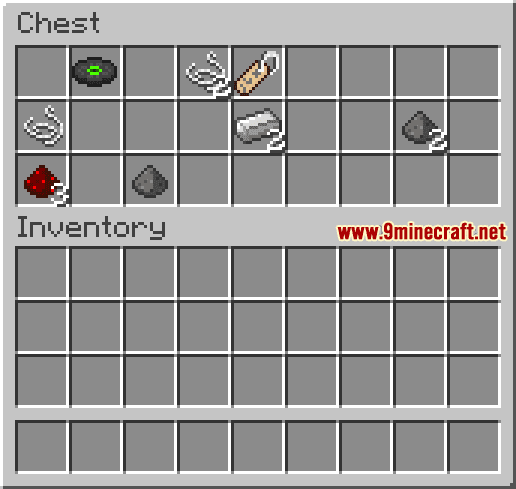
In this example, we have found a name tag, a music disc, iron ingot, gunpowder, redstone, string, and a bucket.
Make sure you move the name tag to your inventory.

A name tag is a rare item and should be kept in your inventory to be used later.
2. Find a Chest in the Nether Fortress
In Minecraft, you can also add a name tag to your inventory by going to the Nether and finding a Nether fortress (ie: looks like a castle) that has a chest inside.
A Nether fortress is found in the Nether.
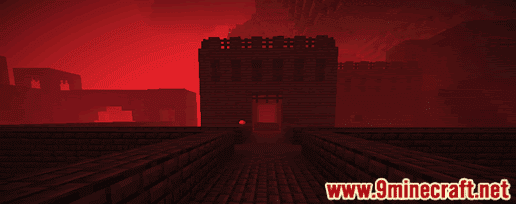
If you haven’t been to the Nether you need to build a nether portal to take you to the Nether. When you walk through a nether portal, it will transport you between the Overworld and the Nether. This is what a nether portal looks like:

Once you’ve found a Nether fortress, look inside the fortress for a chest. There may be many chests hidden within the fortress and each chest will contain different items.
When you find a chest in the Nether fortress, you need to open it to see what is inside.

If you are lucky, you will find a name tag and other valuable items.
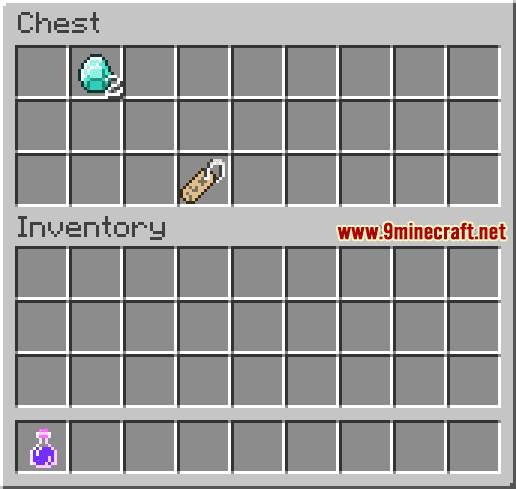
In this example, we have found a name tag and diamonds. Move the name tag to your inventory.

Item ID and Name
Minecraft Java Edition (PC/Mac)
In Minecraft, a name tag has the following Name, ID and DataValue:
| Description (Minecraft ID Name) |
Data Value | Stack Size | Platform | Version(s) |
|---|---|---|---|---|
| Name Tag (minecraft: |
0 | 64 |  Java Java |
1.8 – 1.12 |
| Name Tag (minecraft: |
64 |  Java Java |
1.13 – 1.20 |
- Description is what the item is called and (Minecraft ID Name) is the string value that is used in game commands.
- Data Value (or damage value) identifies the variation of the block if more than one type exists for the Minecraft ID.
- Stack Size is the maximum stack size for this item. While some items in Minecraft are stackable up to 64, other items can only be stacked up to 16 or 1. (NOTE: These stack sizes are for vanilla Minecraft only. If you are running a mod, some mods may change the stack size for an item.)
- Platform is the platform that applies.
- Version(s)Â is the Minecraft version numbers that the Minecraft ID and Name are valid for.
Give Command for Name Tag
Give Command in Minecraft Java Edition (PC/Mac)
In Minecraft Java Edition (PC/Mac) 1.13, 1.14, 1.15, 1.16, 1.17, 1.18, 1.19 and 1.20, the /give command for Name Tag is:
/give @p name_tag 1
In Minecraft Java Edition (PC/Mac) 1.8, 1.9, 1.10, 1.11 and 1.12, the /give command for Name Tag is:
/give @p name_tag 1 0
Things to Do with Name Tags
Here are some activities that you can do with name tags in Minecraft:
How to Use a Name Tag
How to use a Name Tag to turn a Mob upside down