Minecraft Snapshot 14w26b
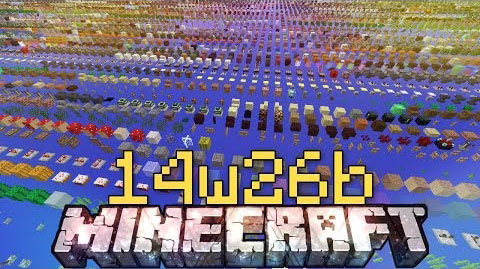
Update: Snapshot 14w26b has been released to fix some chunk loading issues.
Notable Changes:
- Lots more internal rewrites.
- Many bug fixes and some performance optimizations.
- Added ‘/worldborder add’ command
- Added new world generator for debugging, useful for resourcepack makers (hold shift and cycle through “World Type†to select it. Spectator mode recommended, it may crash otherwise.)
- Blocks no longer talk about you behind your back.
Fixed Bugs:
- Strenght and Weakness Potions do not work on agressive wolves
- Flame-enchanted bows don’t activate TNT minecarts!
- spreadplayers command doesn’t accept relative coords for x and z parameters
- Tellraw commandblockoutput
- Command block bug – New particle feature
- Thunder Volume not affected by weather volume settings
- Potion effect particles stay in spectator mode
- Playsound doesn’t work with relative coords
- /particle doesn’t work with some entities
- /playsound relative to entity does not work
- “Are you sure you want to open the following website?” buttons are offset
- Guardian doesn’t die on land and can swim in lava.
- Snow Golem has a broken head
- Negative Color Crosshair
- Floating torch
- Game crashes when new chunks are loaded
- Guardian mob sound bug
- Item frame backgrounds are black on server
- Darker Grass, Mushrooms, Flowers, and Vines
- Wearing Pumpkins on your head. Pumpkins are huge and upside down.
- Placed anvil is rotated by 90°
- Nether portals don’t generate or generate unlit
- The player no longer sinks into the first layer of stacked snow.
- Water dungeons cannot be turned off using world customization
- Cocoa Beans have wrong orientation
- Lever on Slab is upside down
- /give’ing written book with json data will show “Invalid Item” when hovered on in chat
- Written book with json data not formatting right
- Stained Glass Panes particles uncolored
- Written books with JSON don’t get created correctly (no color and styles)
- stained glass pane are dropping white glass pane
- /testforblocks broken
- Empty line in creative inventory
- The barrier blocks particles for being broken are purple and black checkered.
- Iron Golems don’t require air blocks to be besides their head when placing the head block
- Drying a wet sponge in furnace with a STACK of buckets below will cause them to disappear and leave A SINGULAR water bucket
- Block icons in statistics and flatland GUI rendering wrong
- Stacked buckets bug
- Losing my bukkets from sponge
- Acacia and Dark Oak Logs mined with silk touch show the MissingTexture
- Summoning FallingSand with TileID as Chest, Trapped Chest, Ender Chest, Lava and Water crashes game
- Right-click with bow when no arrows in inventory
- Pumpkin/Melon stems rendering incorrectly
- Repeater will show Comparator texture when unpowered, delay:4 and locked
- Can walk through snow layer (Block meta 7)
- Fishing rod and carrot on a stick rendering incorrectly in 3rd person
- Scores in written books don’t work properly when on a server
- BUD Creates Double Redstone Drops When Activated
- Supplemental selectors in /scoreboard teams join & leave don’t work with the @e selector
- FallingSand – Only top side of block has a texture
To get snapshots, open your launcher and press the “New Profile†button. Call it “snapshots†and check the box saying “Enable experimental development snapshots†and save. To switch to the normal version, you can select it in the dropdown at the bottom left corner of the launcher. Back up your world first or run the game on in a different folder (See the “new profile†dialog).
Snapshots can corrupt your world, please backup and/or run them in a different folder from your main worlds.
Download Links
Client: Download from Server 1
Server (Jar): Download from Server 1
Server (Exe): Download from Server 1