Limited Life Plugin
Limited Life Plugin (1.19.4, 1.19.2) is a challenging game mode that follows a hardcore-like format, where players are allotted only 24 hours to live. Upon death, players lose 1 hour of their limited time, while killing an opponent rewards them with an additional 30 minutes. The player’s remaining time is color-coded; those with over 16 hours left have a green-colored name, while those with over 8 hours left are identified with a yellow name. Players with less than 8 hours remaining are marked with a red name. The game allows players to attack only those with a higher color status, except for those with a red name. For instance, green names cannot attack anyone, yellow names can only attack green names, and red names can attack any player.
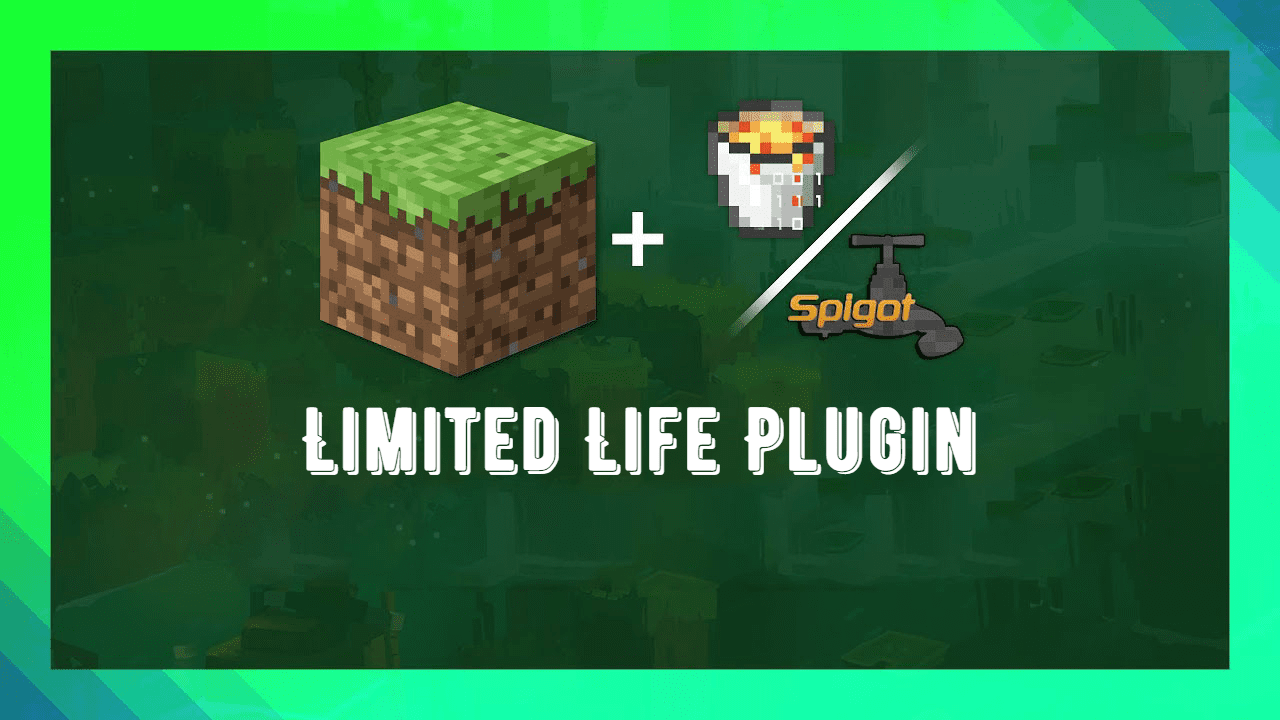
Features:
Commands
- /lf help <boogeyman|modifytime|timer> – Provides a detailed explanation of the specified command.
- /lf reload – Reloads the plugin and its data files
- /lf timer <start|pause|reset> [player] – Starts/Resumes and pauses the timer for everyone, or the specified player. Also resets timer data.
- /lf modifytime <+|-><num><h|m|s> – Adds/subtracts from the specified player’s time in hours, minutes or seconds. (Last Argument Example: -3h)
- /lf gettime – Returns the amount of time the specified player has remaining.
- /lf boogeyman <roll|cure|punish|clear> [skiprolldelay] – Rolls the boogeyman, cures the specified player, punishes all boogeymen for not securing a kill, and clears the Boogeyman list. The last argument only applies to the “roll” command. It will cause the configurable timer to be skipped.
Custom Recipes:
A few recipes have been altered/added in order to enhance your experience. All of them may be toggled individually.
Paper TNT
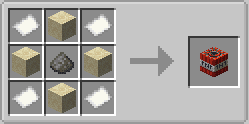
Craftable Saddle
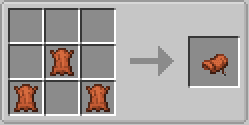
Craftable Name Tag
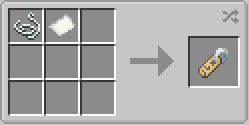
Craftable Slimeball

How to install:
- Download a plugin of your choice.
- Place the .jar and any other files in your plugin’s directory.
- Run the server and wait for it to fully load.
- Type stop in your Minecraft server console to bring the server to a clean stop.
- Run the server.
- All done! Your plugin should be installed and ready to be used.