Ks Red Dragon Optimizer Pack Mcpe
K’s Red Dragon Optimizer (1.19) improves game performance and boosts FPS while playing. This optimizer adjusts, changes, and removes unnecessary things inside Minecraft to boost your fps. This pack will help you to increase your fps and this optimizer can reduce your lags in the game due to available options.
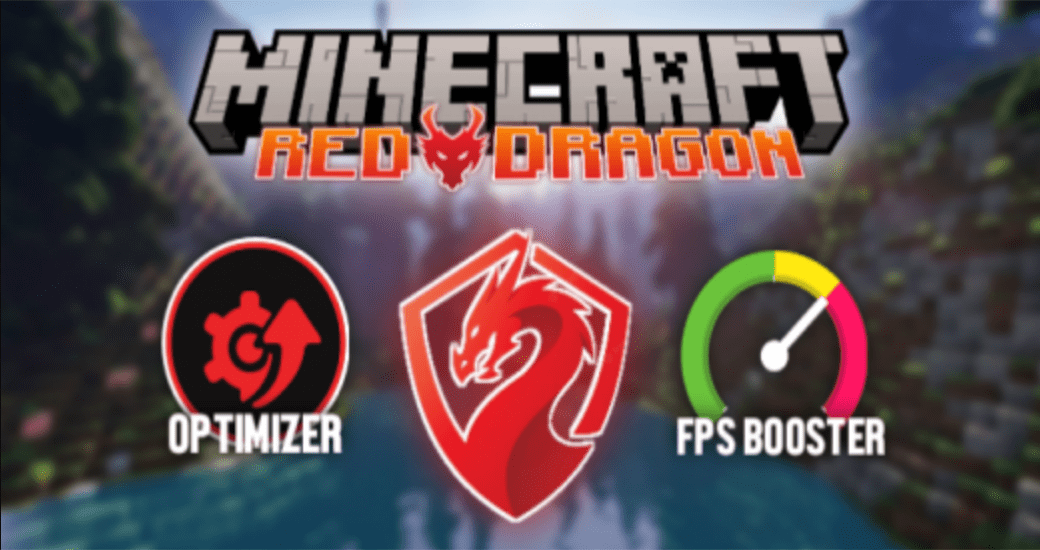
Features:

How does it work?
- This pack will reduce lags in the game due to available options
- Will increase your fps because this pack changes and adjusts Minecraft features
Before:
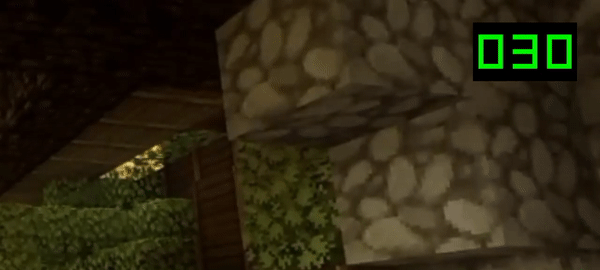
After:

Subpacks:
The Red Dragon Optimizer has 3 levels:
LEVEL 1: BALANCED OPTIMIZATION
- adjusted and changed textures
- boosts fps

LEVEL 2: HIGH OPTIMIZATION
- adjusted and changed textures
- removed unnecessary things in Minecraft
- boosts fps

LEVEL 3: MAX OPTIMIZATION
- adjusted and changed textures
- removed unnecessary things
- quality-adjusted
- boosts fps
- and many more!

New Home Screen
MINECRAFT RED DRAGON HOME SCREEN
- this pack will also change your home screen in Minecraft!
- changes Minecraft logo, font and text color!

Installation Note:
- After downloading, open the mcpack and it will automatically open to Minecraft. You can download the zip file if you want.
- If the first mcpack didn’t work try the Optifine pack (in the download section)!

How to install:
How To Install Mod / Addon on Minecraft PE
How To Install Texture Packs on Minecraft PE
How To Install Map on Minecraft PE
K’s Red Dragon Optimizer (1.19) Download Links
For Minecraft PE/Bedrock 1.19
Normal pack: Download from server 1 – Download from server 2
Optifine pack: Download from server 1 – Download from server 2