How To Add Servers On Minecraft Ps4 Ps5 Bedrock
Ever wanted to Add Servers and Join them on Minecraft Bedrock, PS4, or PS5? How To Add Servers On Minecraft PS4/PS5 Bedrock Tutorial will help you out on both Android and on iPhone to add more servers!
See more: How To Join Custom Minecraft Servers To Xbox, Switch
How to Join custom servers for PS4 / PS5
You need to be connected to the same WIFI as on your phone and your PS4 / PS5
IOS Method
- Open the app store and download Bedrock Together which is free. Open the application and click on the partnered server. Click on run to start the server.


- Now open Minecraft on your ps4. Click on play > click on the Friends tab and scroll all the way down. Click on LAN games. Enjoy

Android Method
- Now get on your android device. Download MC Server Connector from the google play store. Click on servers and click the server you want to play. You also have the ability to put in any server IP you found online that works with Minecraft Bedrock edition Once you have chosen the server, click on Play on this server. It will start working.
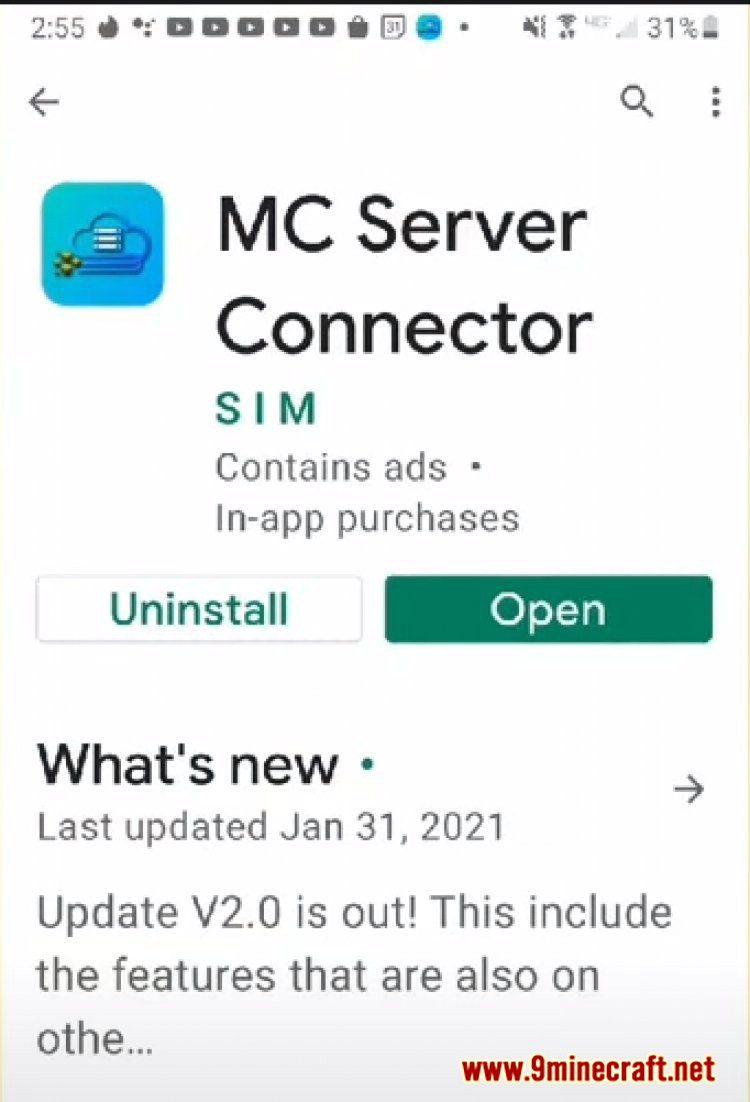
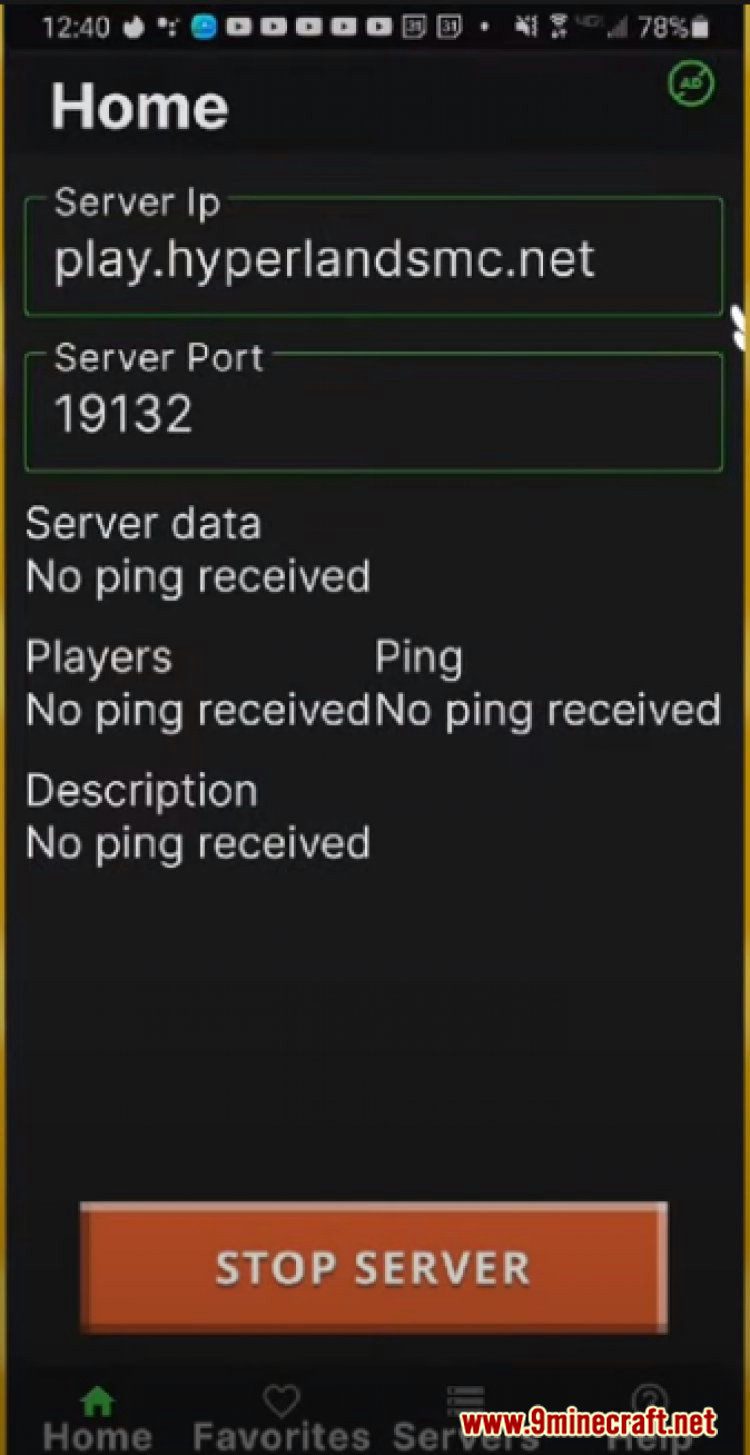
- Now launch Minecraft on your ps4. Click on play > click the Friends tab and scroll all the way down to LAN games. It will take a few minutes to start. Enjoy playing.
