Hostile Mobs Improve Over Time Data Pack
Hostile Mobs Improve Over Time Data Pack (1.21.1, 1.20.1) is a new difficulty, where hostile mobs get stronger the longer you play, featuring a powerful config menu. With stronger stats and new abilities, are you able to prepare before it’s too late?
Hostile mobs get stronger the longer you play. The difficulty is per player, players who have played for a long time will have stronger monsters while new players start with unbuffed monsters.

Features:
- Mobs in a 32 block radius get improved based on the players score in the HostileMobs scoreboard. The score defines how much will the mob be buffed. This score increases every 20 minutes (configurable).
- The improvements for each level are specified in one of 100 function files for each mob.
- The mobs get improved based on the nearest player to that monster.
- You can snipe a monster before it is buffed by staying 32 blocks away from that monster. This also means this data pack does not break afkable farms where the player doesnt need to be close/kill the mobs.
Currently, this data pack affects these mobs:
- Zombies
- Skeletons
- Spiders
- Creepers
- Pillagers
- Vindicators
- Witches
- Drowned
- Endermites
- Cave spiders
- Strays
- Zombified Piglins
- Guardians
- Hoglins
- Ravagers
- Silverfish
- Husks
- Wither skeletons
- Zoglins
- Piglins
Screenshots:




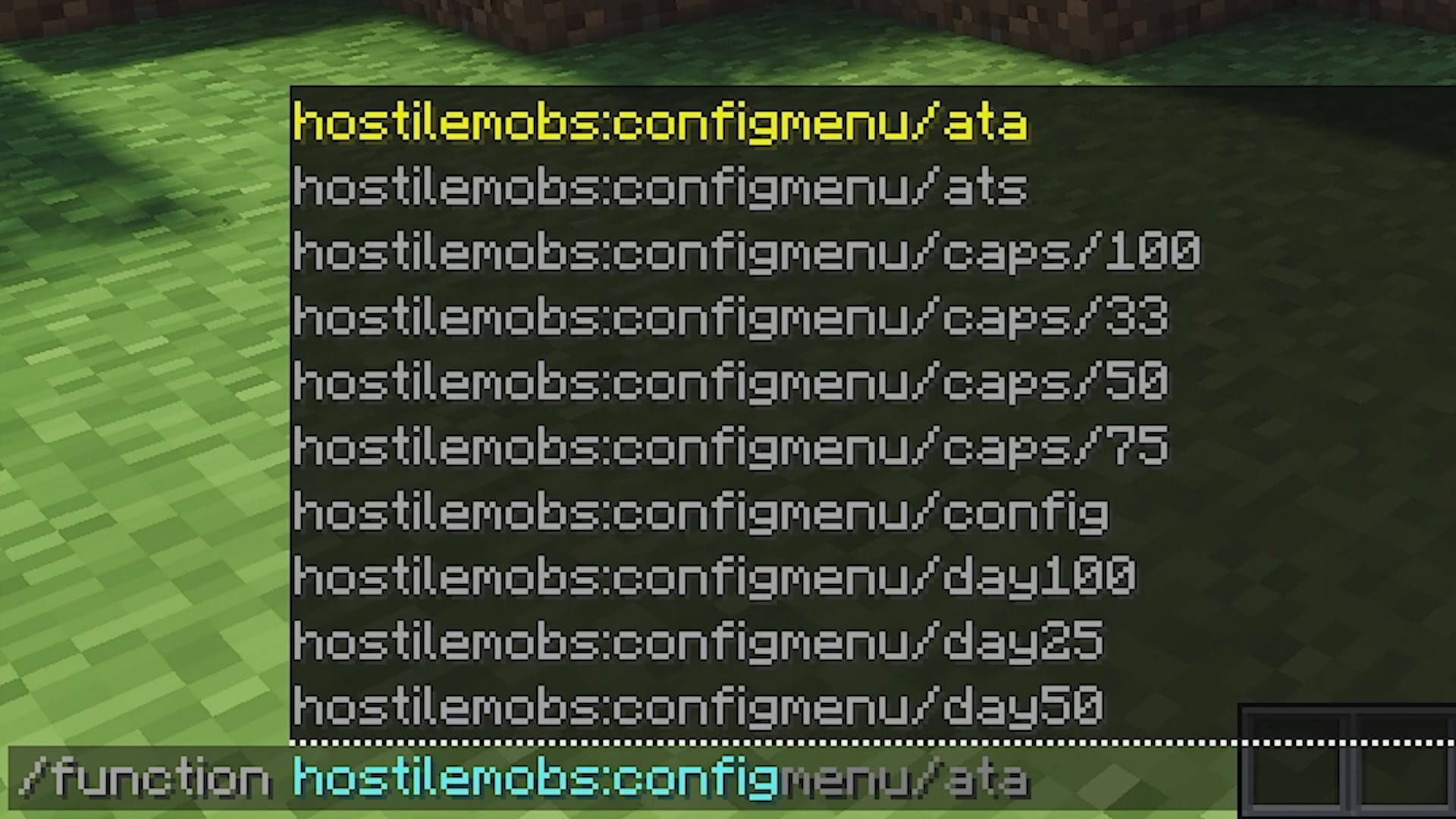
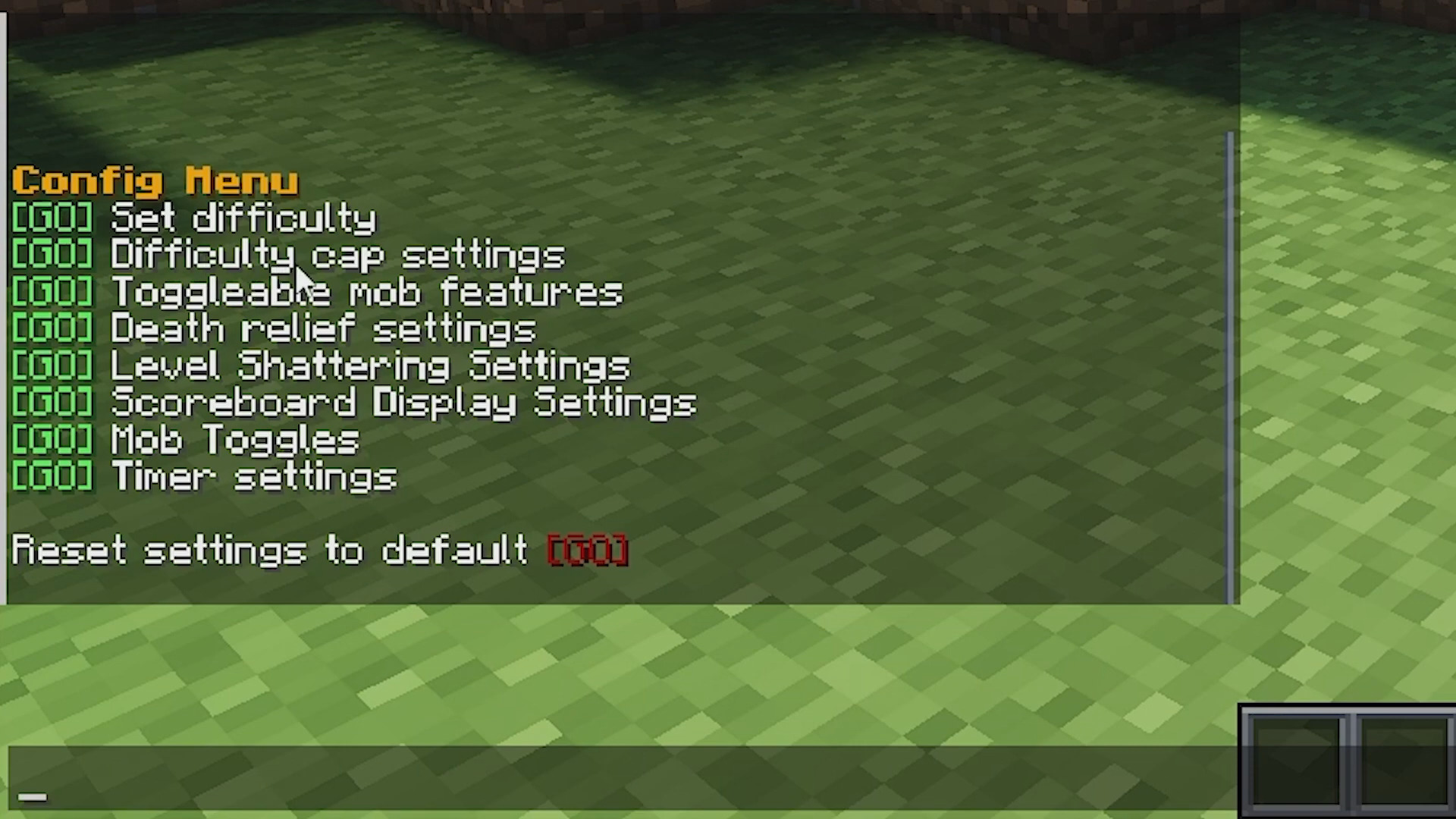


Commands:
- Config menu can be opened by using /function hostilemobs:config. There are settings for setting difficulty, toggleing some mob features, difficulty cap settings and death relief settings.
- Difficulty cap can be configured to not allow mobs to be stronger past the set value. Negative cap is used when you are using death relief or to make players start at a certain difficulty.
- Death relief is a feature toggled off by default. Enabling it will drop difficulty for players who die by the set amount.
- Mob toggles can be used to change which mobs should be improved by the data pack. Turn off mobs which you don’t like/are too strong.
- The level/difficulty of mobs is tracked by the HostileMobs scoreboard, set the value yourself/players to smth and it will change the difficulty. It increments every 20 minutes. Difficulty (or days) go from 1-100, after 100 mobs stay the same as 100 ones.
- Timer can be modified using the config menu.
Level Shattering:
- A feature which enables mobs to rarely drop special shards, which can decrease monster levels. By default, it is enabled ON, and each shard decreases the level by 1. All these settings can be configured in the config menu.
- Using shards has a variety of side effects, so better be prepared. Side effects can be toggled on/off.
- If you wish to change the drop chances, loot tables for each mob are located in data/hostilemobs/loot_tables/
- This feature is now compatible with data packs that modify loot tables.
- There are multiple settings for this feature in the config menu, with more along the way.
How to install:
- Please visit the following link for full instructions: How To Download & Install Data Packs
- Don’t miss out on today’s latest Minecraft Data Packs