Giacomos Fishing Bot Mod
Fishing in Minecraft can be tiresome and boring. This is due to the low return of investment that you get on the time you spend casting a fishing line and waiting for something to bite. If fishing in Minecraft is something that you hate, then here is the perfect solution for you. Giacomo’s Fishing Bot Mod (1.21.1, 1.20.1) introduces a way for you to automatically fish in the game. Let us take a look at how you can do this. The 9th slot in your hotbar, the rightmost is dedicated as a bot slot. This means, placing a fishing rod in this slot will automatically cause the player to cast a fishing line and then pull it back when something takes the bait. This will allow you to place the player near a water body with a fishing rod in the main hand and you can walk away from your computer while the mod does the fishing for you. You can check back a few hours later to see that your inventory is filled with fishes and some rare treasure items obtainable via fishing.

Screenshots:
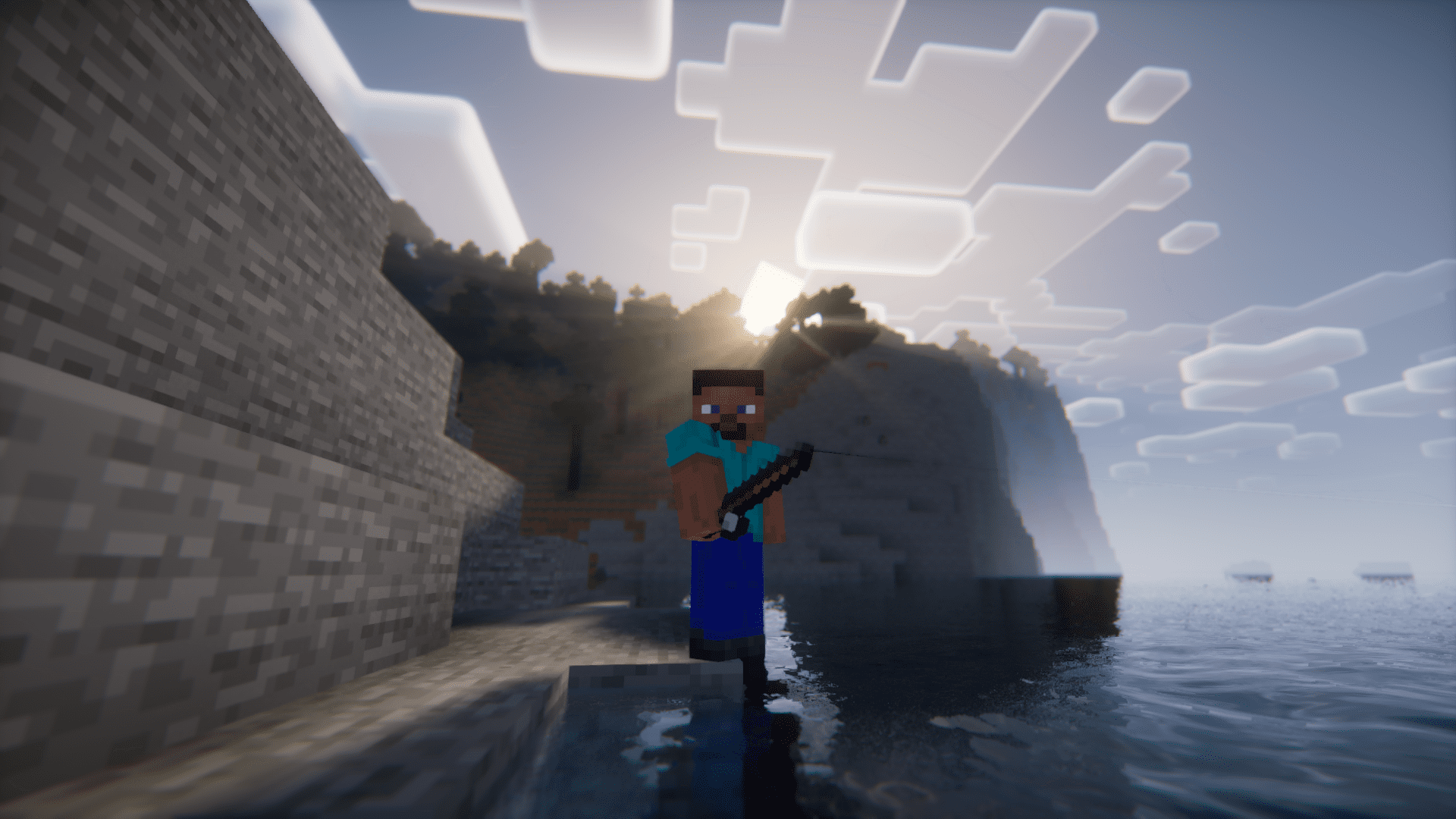
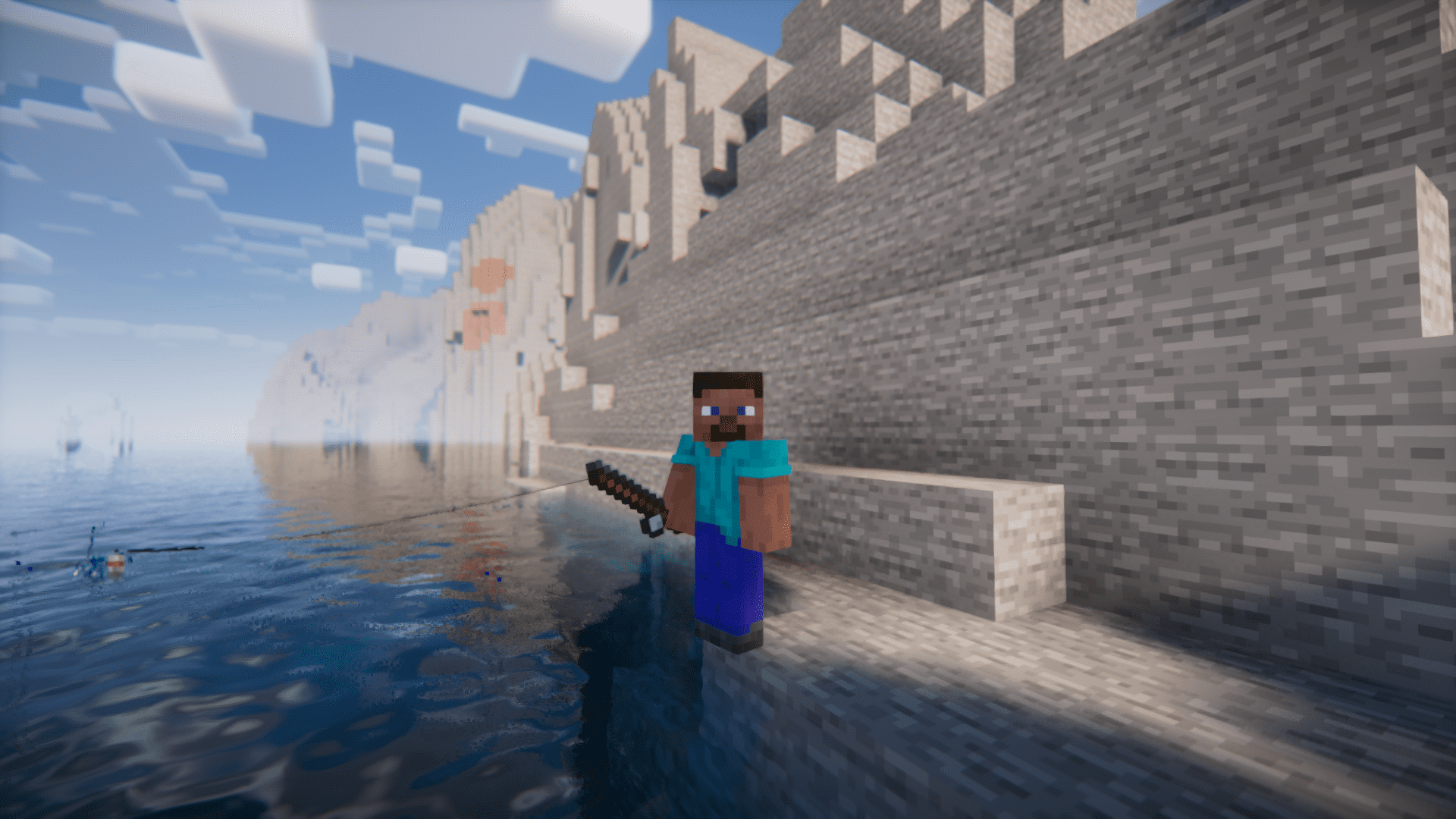

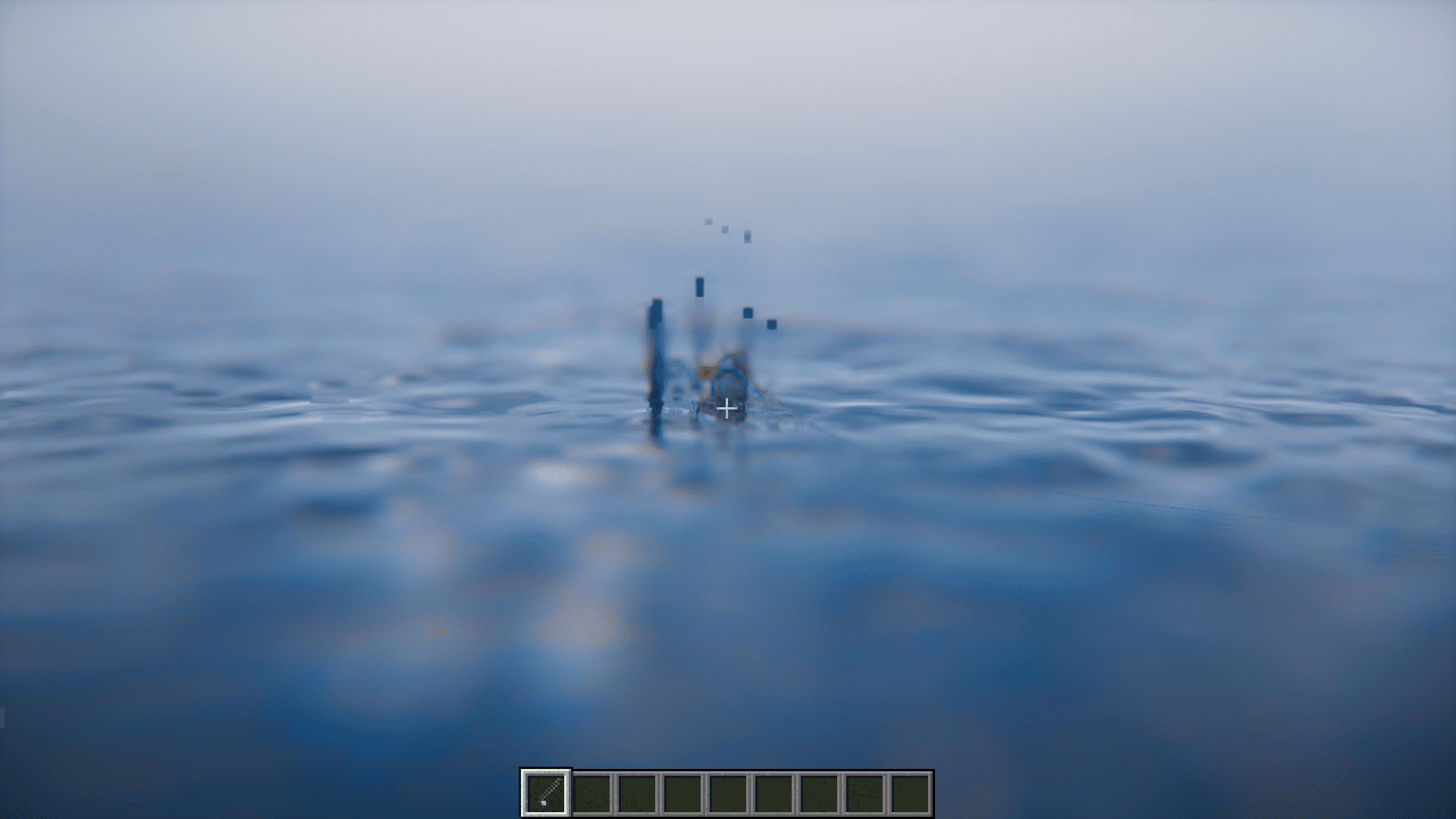
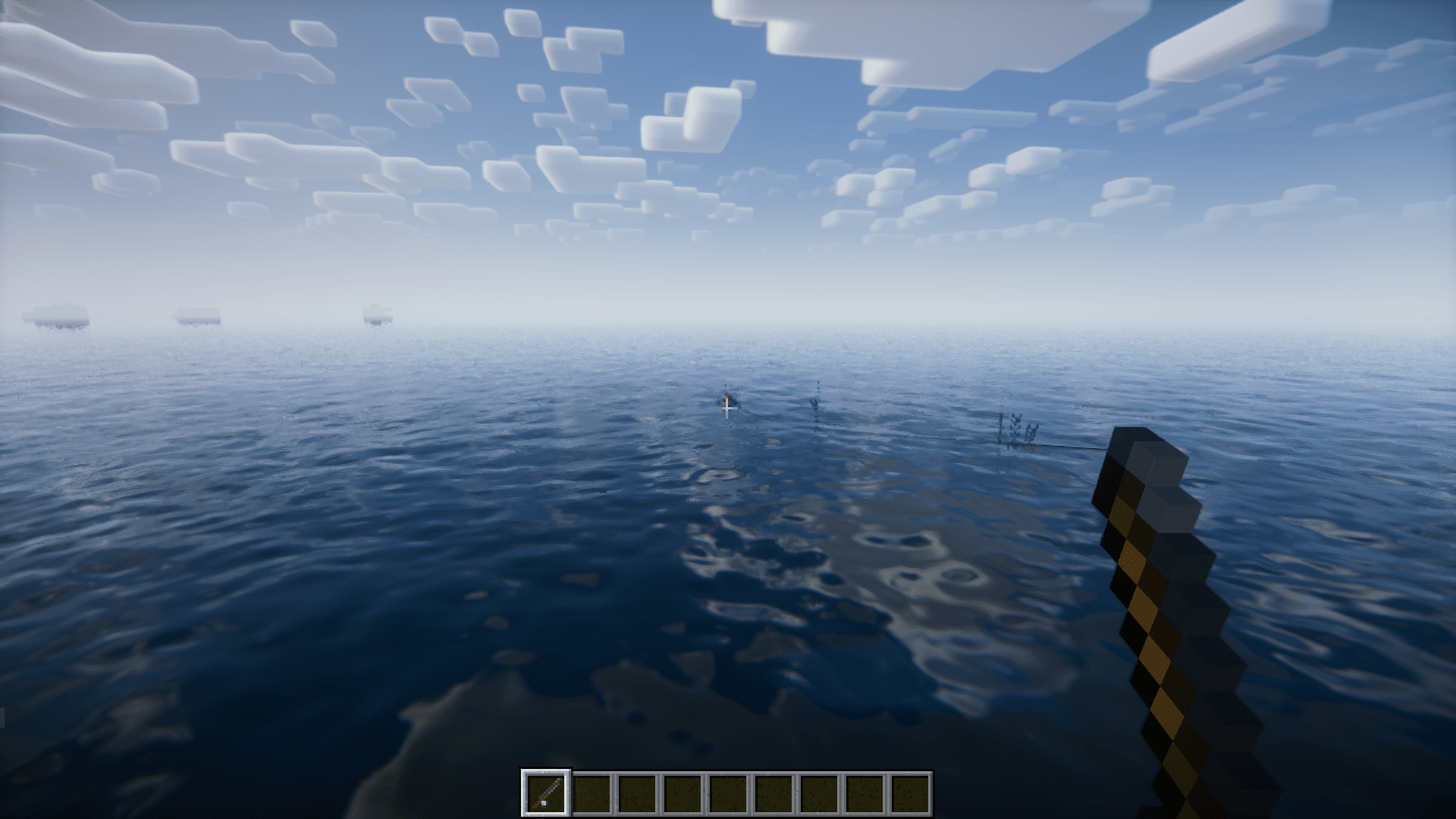

Requires:
How to install:
How To Download & Install Mods with Minecraft Forge
How To Download & Install Fabric Mods
How To Download & Install The Quilt Loader
Don’t miss out today’s latest Minecraft Mods
Giacomo’s Fishing Bot Mod (1.21.1, 1.20.1) Download Links
For Minecraft 1.19.2
Forge version: Download from Server 1 – Download from Server 2
For Minecraft 1.19.4
Forge version: Download from Server 1 – Download from Server 2
For Minecraft 1.20.1
NeoForge version: Download from Server 1 – Download from Server 2
For Minecraft 1.20.2
Forge version: Download from Server 1 – Download from Server 2
For Minecraft 1.21.1, 1.21
Forge version: Download from Server 1 – Download from Server 2