Fog Looks Good Now Mod
In the vast world of Minecraft, where every block and pixel contributes to the overall experience, the ambiance plays a pivotal role. While the game’s graphics have always been a point of charm, there’s one element that often goes unnoticed: the fog. Enter the “Fog Looks Good Now” mod, a game-changer in the truest sense.
At its core, Fog Looks Good Now Mod (1.20.4, 1.19.4) is all about enhancing the game’s depth and atmosphere. By simply shifting the fog’s starting point closer, the mod creates a more immersive visual experience without compromising the view distance. It’s like putting on a pair of glasses and seeing the world in HD for the first time. But the mod doesn’t stop there. It goes the extra mile by introducing configurable cave fog, adding an extra layer of mystery and allure to Minecraft’s underground realms. Imagine exploring a cave and feeling the weight of the atmosphere, the dense fog enveloping the surroundings, making every discovery even more thrilling. Moreover, the mod’s biome-specific fog densities are a testament to its attention to detail. Different biomes have distinct characteristics, and this mod ensures that the fog complements each one, enhancing the overall feel and ambiance.

Features:
- Enhanced Fog Start: Shifts the fog’s starting point closer, offering a clearer view without reducing the view distance.
- Configurable Cave Fog: Adds an atmospheric layer to caves, making underground exploration more immersive.
- Biome-Specific Fog Densities: Tailors the fog’s density to match the unique characteristics of each biome.
- Optimized Visuals: Maintains the game’s performance while significantly improving its visuals.
- Client-Side Requirement: Ensures that the mod’s effects are visible to the player without affecting server performance.
Screenshots:
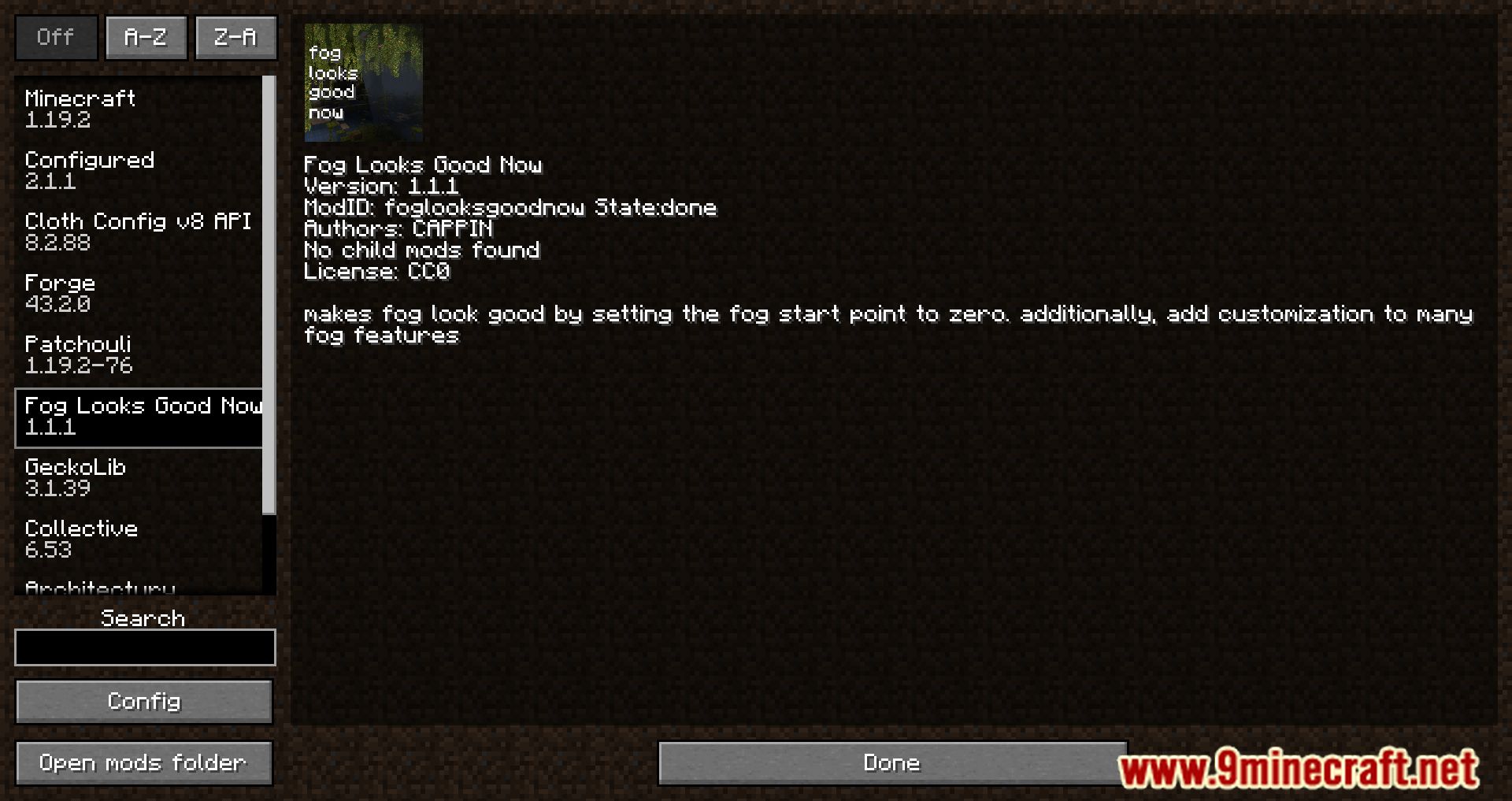
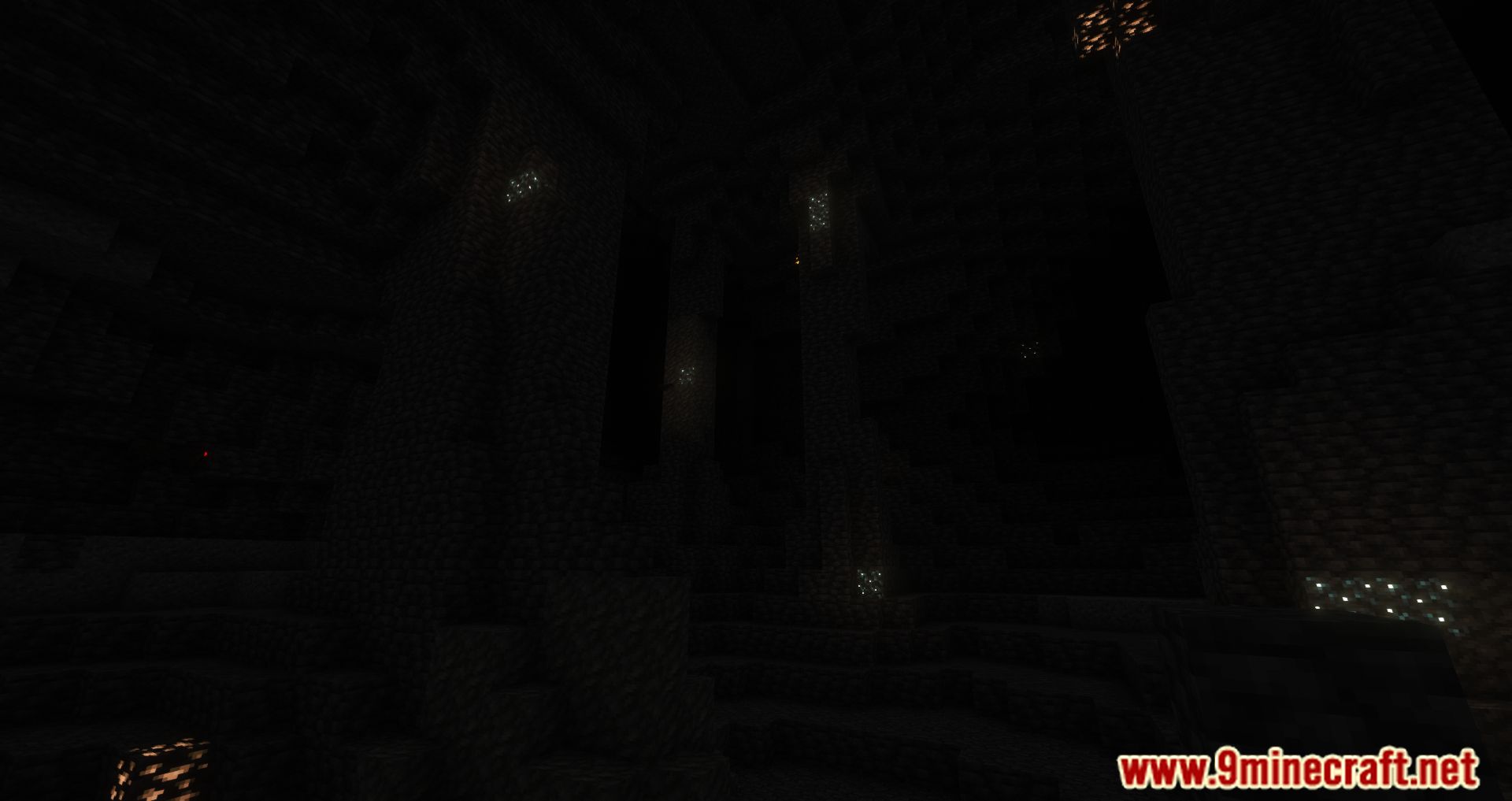


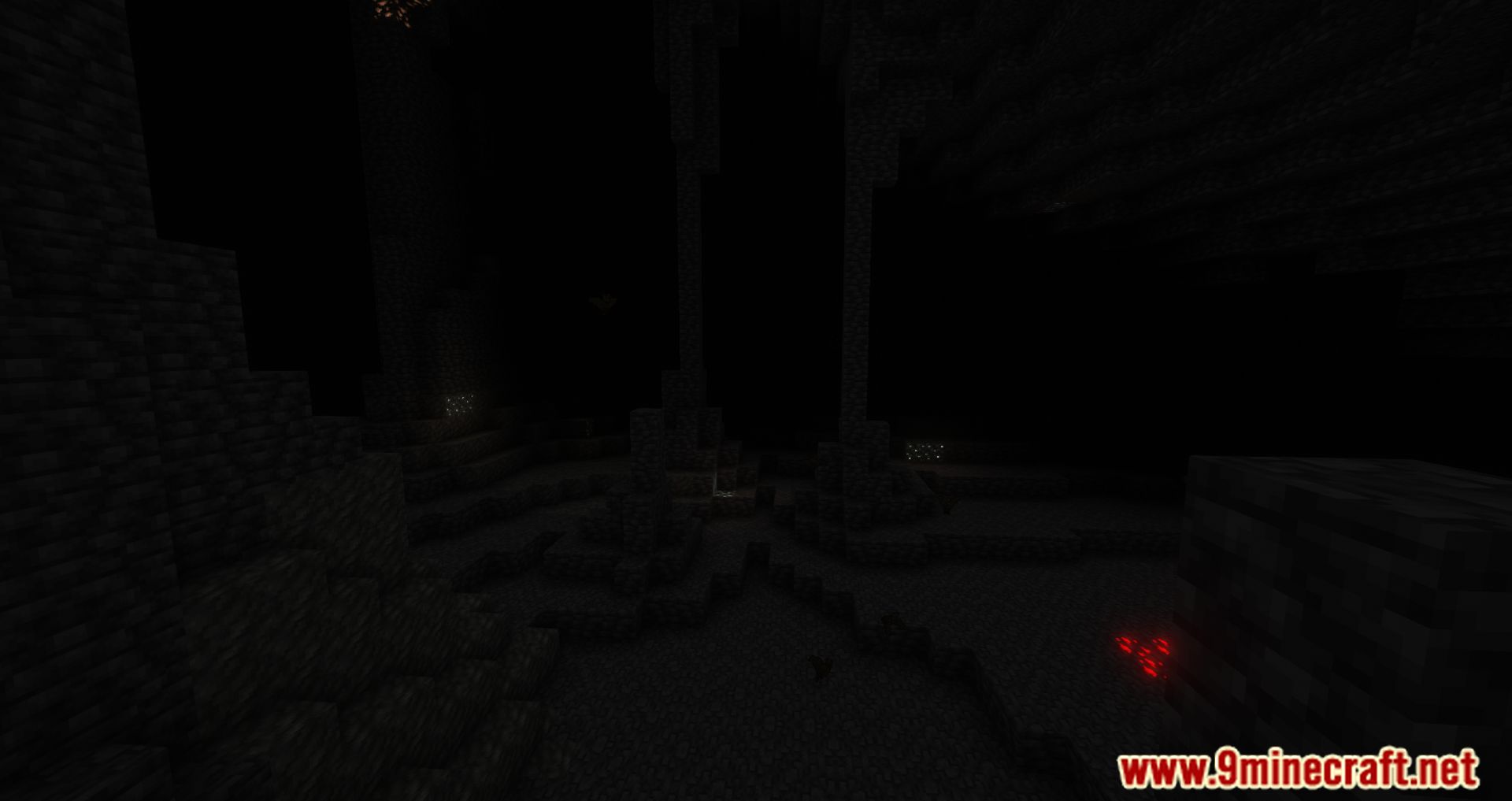
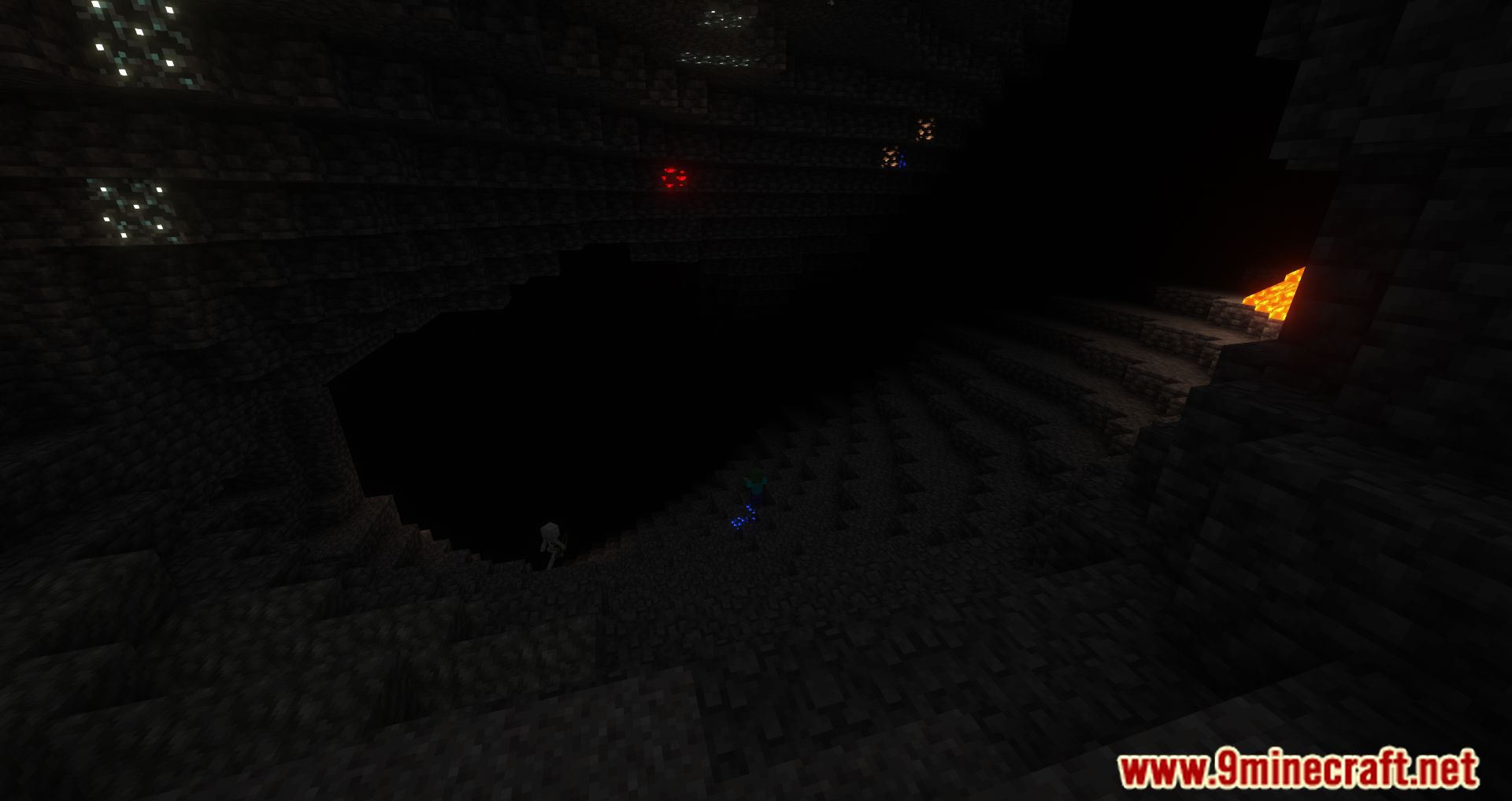
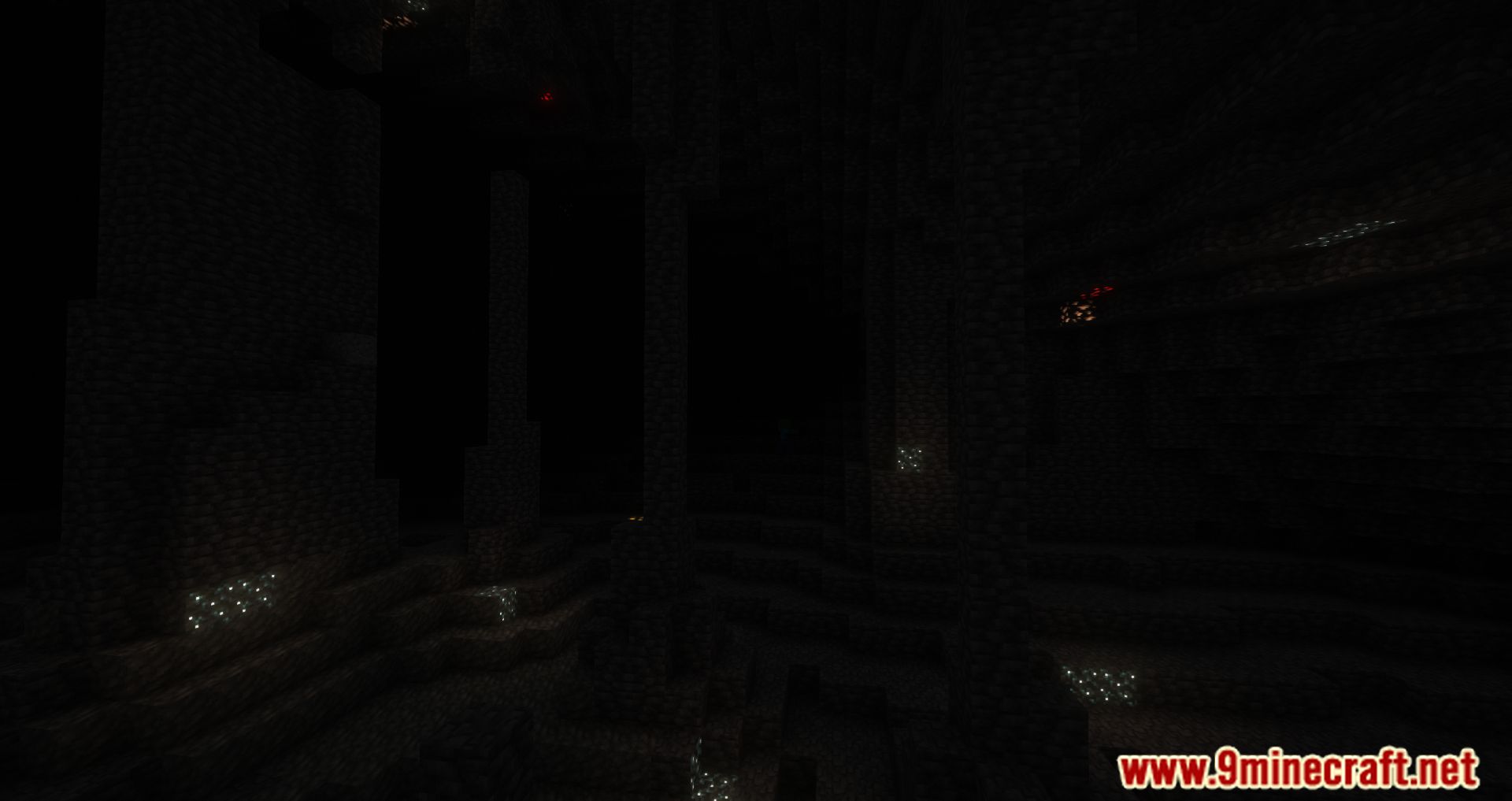


Crafting Recipes:
Recommend that you should install Just Enough Items (for mods using Forge) or Roughly Enough Items (for mods using Fabric) to view the full recipes included in this mod.
Requires:
How to install:
How To Download & Install Mods with Minecraft Forge
How To Download & Install Fabric Mods
How To Download & Install The Quilt Loader
Don’t miss out today’s latest Minecraft Mods
Fog Looks Good Now Mod (1.20.4, 1.19.4) Download Links
For Minecraft 1.18.2
Forge Version: Download from Server 1 – Download from Server 2
For Minecraft 1.19.2
Forge Version: Download from Server 1 – Download from Server 2
For Minecraft 1.19.4
Fabric Version: Download from Server 1 – Download from Server 2
For Minecraft 1.20.1
Fabric Version: Download from Server 1 – Download from Server 2
For Minecraft 1.20.2
Fabric Version: Download from Server 1 – Download from Server 2
For Minecraft 1.20.4
Fabric Version: Download from Server 1 – Download from Server 2