Chat Emojis Plugin
Chat Emojis Plugin (1.20.1, 1.19.4) aims to add a touch of creativity and fun to the Minecraft chat system. By introducing a wide range of emojis, players can now express emotions, reactions, and messages more vividly and uniquely.

Features:
- Extensive Emoji Library: The core feature of the Chat Emojis Plugin is the inclusion of an extensive library of emojis, ranging from smiles and frowns to animals and objects.
- Ease of Use: Players can easily access and use emojis by typing a simple command or clicking on an emoji menu.
- Personalization: The plugin allows players to personalize their messages by adding emojis that match their emotions or the context of the conversation.
- Compatibility: The Chat Emojis Plugin is designed to be compatible with most versions of Minecraft, ensuring accessibility and usability on different server environments.
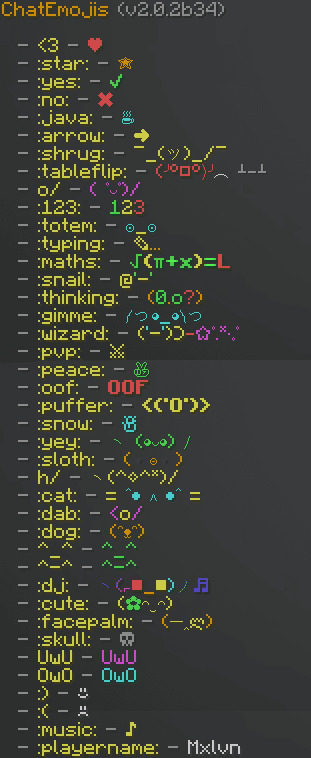
Commands:
- /emoji (or /emojis) – Displays a list of all emojis
- /emoji help – Displays a list of commands
- /emoji reload – Reloads all emojis
- /emoji settings – Toggle plugin settings
- /emoji version – Show emoji version
Permissions:
- chatemojis.list– permission to list emojis
- chatemojis.use.* – permission to use all emojis
- chatemojis.reload – permission to reload emojis
- chatemojis.admin – permission to change settings (and reload)
- chatemojis.*Â – permission to use everything
How to install:
- Download a plugin of your choice.
- Place the .jar and any other files in your plugin’s directory.
- Run the server and wait for it to fully load.
- Type stop in your Minecraft server console to bring the server to a clean stop.
- Run the server.
- All done! Your plugin should be installed and ready to be used.