Butterfly Mania Mod
Butterfly Mania Mod 1.7.10, 1.6.4 currently contains 60 unique butterflies species, where 90% of them are based on real life butterflies and around 10% are purely minecraft related.
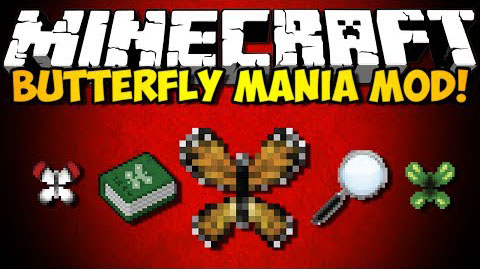
Features:
- Over 200 unique Butterflies with very diverse spawning and behavior.
- Collect and Decorate your Home: Build yourself a butterfly house or hang your catches on the wall as trophies.
- Semi-Intelligent Behaviors: Butterflies wander around, feed, camp, sleep, hide from rain, dance around glowstone & jack’o’lanterns in the night, chase one another and flee from players (with different chances)
- Catalog your Catches: Collect data on the Butterflies you caught with the Butterfly Encyclopedia and share it with your friends in Multiplayer
- Research spawning grounds: Examine dead butterflies with a magnifying glass to reveal some information of where still undiscovered butterflies might spawn
- Read & Learn: The Encyclopedia also contains a lot of real life information on each butterfly, just click the right arrow button on one.
- Trade with Entomologist Villagers: Diamonds for Rare butterflies.
Screenshots:
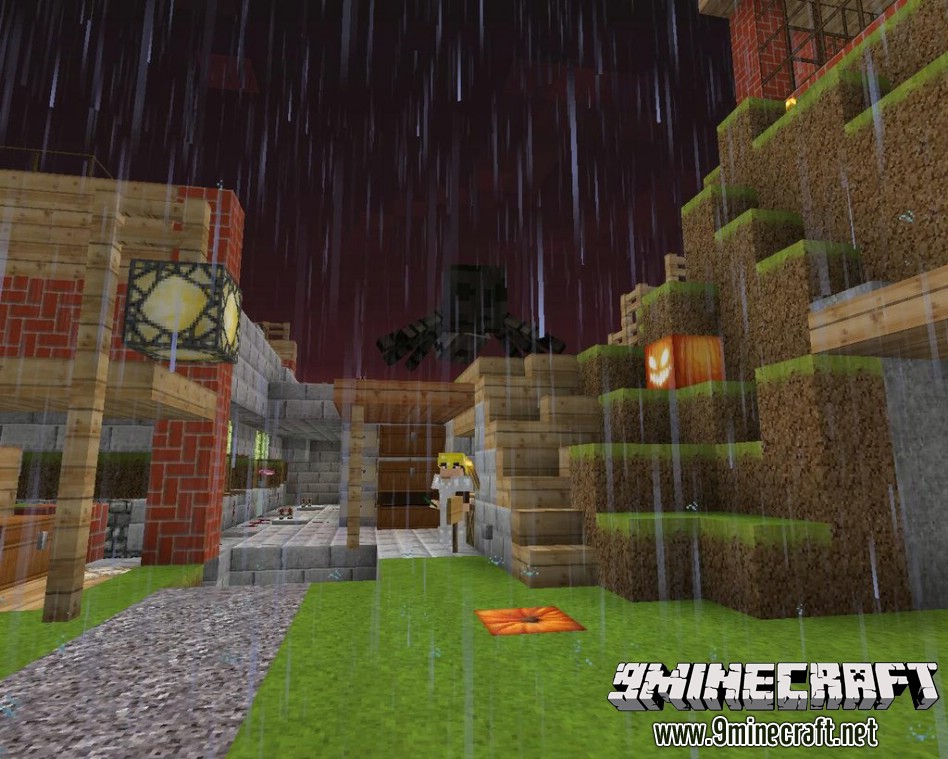





More Screenshots:
- Go to Butterfly Mania Mod imgur page
Crafting Recipes:
Recommend that you should install Just Enough Items (for mods using Forge) or Roughly Enough Items (for mods using Fabric) to view the full recipes included in this mod
Catch butterflies with a Net:
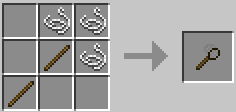
Caught dead Butterflies can be turned into paintings (frame types: Wooden, Lapis, Iron):

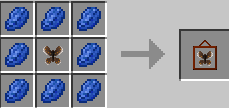
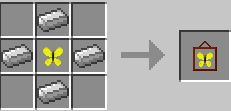
Keep a Jar in your inventory to catch butterflies alive. Gold and Iron Jars break the fastest, Diamond Jars last the longest.
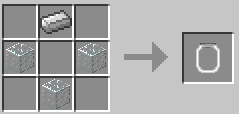
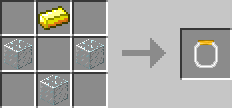
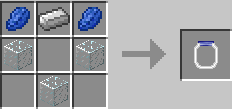
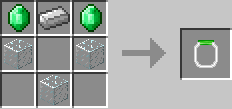
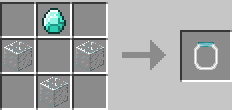
Encyclopedia
The butterflies required for crafting the encyclopedia are:
- Northern Brown Argus (Extreme Hills)
- Jutta Arctic (Taigas)
- Pearl charaxes (Deserts, Savannas)
- Comma (Forests & Plains)
- Purplish Copper (Plains, River, Swampland)
- Common Brimstone (Forests & Plains)


When you right click the Encyclopedia it opens up an Index of all the butterflies you’ve caught so far. Click on a Butterfly for details. Please note that butterflies get only added to your encyclopedia when you’ve crafted the book yourself (not from creative inventory, only then it will display your Name as author in the Tooltip) and only by naturally spawned butterflies (not from the Jar)
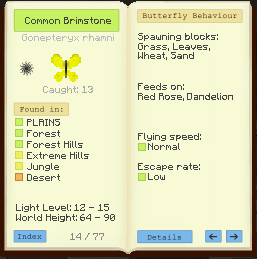
Butterfly research
For the researching you need first of all a magnifying glass

Then you are ready to do some serious studies and bring it on paper! (Use any butterfly)

Now right click on your findings paper and you might get something like this.
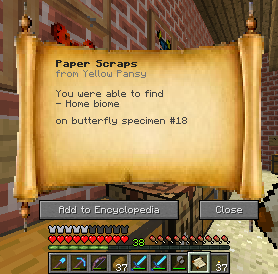
Butterfly research will give you 1, 2 or 3 Fragments of Butterfly spawning data, but only from not yet discovered butterflies of the same family and same or one higher rarity of the butterfly you have studied on your crafting bench (in the upper screenshot, a yellow pansy was studied)
Hint: You can also make a present to your friends and give them high quality findings papers that you find. Getting 3 Fragments at once is quite rare.
How to install Butterfly Mania Mod 1.7.10, 1.6.4
- Download and install Minecraft Forge.
- Download the mod.
- Go to .minecraft/mods folder.
- If the “mods” folder does not exist you can create one.
- Drag and drop the downloaded jar (zip) file into it.
- Enjoy the mod.
Download Links for Butterfly Mania Mod 1.7.10, 1.6.4
For Minecraft 1.6.2
For Minecraft 1.6.4
https://files2.9minecraft.net/index.php?act=dl&id=1408890403
For Minecraft 1.7.10
For Minecraft 1.8