Bottled Exp Plugin
Bottled Exp Plugin (1.19.4, 1.18.2) enables players to transfer their XP into XP bottles.

Features:
- Put exp into Exp bottles with simple command
- Put exp into Exp bottles by clicking on specific block
- Exchange exp to exp bottles by interacting with defined block id (enchant table by default)
- Exchange exp to exp bottles by interacting with particularly defined block in world
- Pay money for each exchange
- Use items to create exp bottles
- Create custom exp bottles with custom name ant lore, which ones store custom amount of exp
- Disable exp trading with villagers (not fully tested)
- Disable exp drop from mob spawners
- Check how much exp you have
- Check how much exp bottles you will need to level up
- Check how much exp bottles you will need to reach specific level
- Give your exp to some one else
- Create custom recipes to craft exp bottles or something else
Permissions:
- bottledexp.command.stats – allows to use /bottle stats command
- bottledexp.command.stats.others – allows to use /bottle stats (plaayername) command
- bottledexp.command.until – allows to use /bottle until [level] command
- bottledexp.command.get – allows to use /bottle get [amount] command
- bottledexp.command.get.max – allows to use /bottle get max command
- bottledexp.command.store – allows to use /bottle store [amount/levelsL/max] command
- bottledexp.command.store.max – allows to use /bottle store max command
- bottledexp.command.give – allows to use /bottle give command
- bottledexp.expcontainer.craft – allows to craft exp containers
- bottledexp.interact – allows to interact with exchange block
- bottledexp.custominteract – allows to interact with custom exchange block
Screenshots:




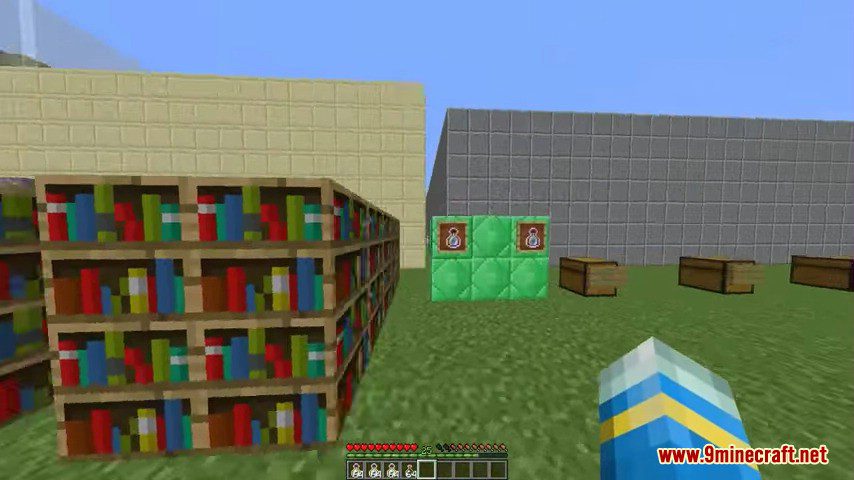
How to install:
- Download a plugin of your choice.
- Place the .jar and any other files in your plugin’s directory.
- Run the server and wait for it to fully load.
- Type stop in your Minecraft server console to bring the server to a clean stop.
- Run the server.
- All done! Your plugin should be installed and ready to be used.