Blockphysics Mod
BlockPhysics Mod 1.7.10 enables you to set the blocks of Minecraft to fall. The falling blocks collide with each other and the mobs, causing damage and bouncing off. You can set the mass, strength, moving behavior and a few more properties to customize the worlds physics. This mod allows the configuration of movement physics for blocks.

This mod is a curious little mod with drastic implications. It forces you to use sturdy blocks and stable construction for your structures to stay together. As a forewarning it’s strongly suggested to either back up your save or start a new one before loading this mod. You may end up destroying many of your favorite structures otherwise.
It’s definitely a huge challenge to try and build things with this method in Minecraft. You won’t be able to easily construct things in mid-air and you’ll now need to plan every block you place much more carefully. Good luck because if you don’t things may come crashing down quick! And if you have structures already built, you may want to support them before they end up collapsing.
Features:
Piston (catapult): To use the piston as a catapult, place a dispenser to the back of the piston to power it.

You have to place redstone dust Into the dispenser to set the power and direction of the shot. The piston will shoot with a random error, to stabilize it and shoot with precision place 4 gold bars in each corner.

Explosions are pushing nearby blocks
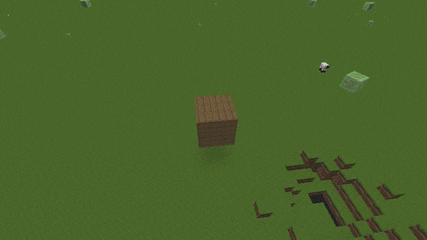
Block collision
Before

After

Mob damage
Before

After

Sand: Sand will not only fall but slide down.
Gravel: Gravel will not only fall but slide down.
Dirt: Dirt blocks will fall and slide too.
Grass: Grass blocks will only fall, but they turn into dirt.
Farmland: It will only fall, but will turn into dirt.
Cobblestone: Cobblestone will fall unless you build arches with it. If a cobblestone block is in these positions, it will stay firm. If any of the supporting blocks is removed, the cobble will be in an unstable state and when it gets an update it will fall.
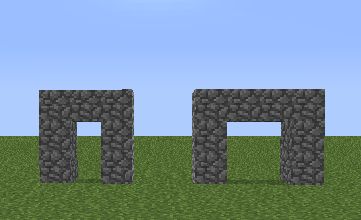
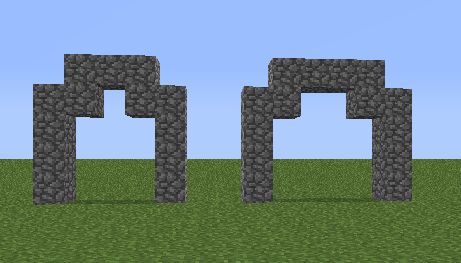
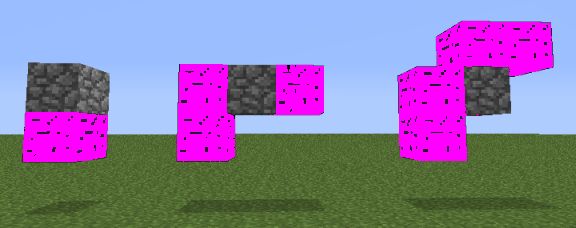
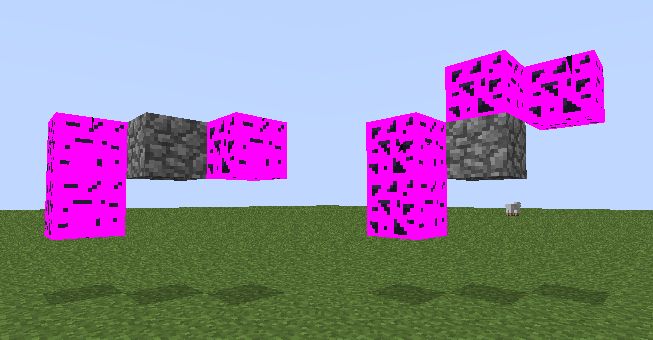
Brick: Brick will fall, but you can build with it ceilings and arches.
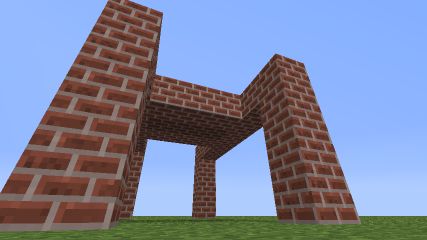
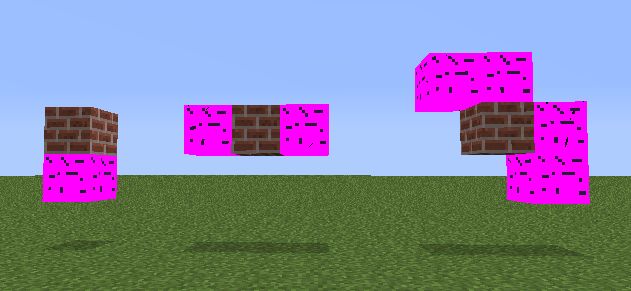

If a brick block is in these positions, it will stay firm. If any of the supporting blocks is removed, the block will be in an unstable state and when it gets an update it will fall. To build a corbel (console) you have to use bricks for all 3 blocks.
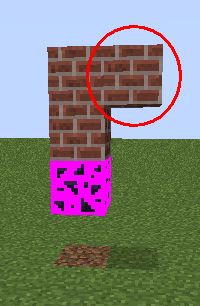
Stone Brick: If a stone brick is in these positions, it will stay firm. If any of the supporting blocks is removed, the block will be in an unstable state and when it gets an update it will fall. To build a corbel (console) you have to use stone bricks for all 3 blocks.
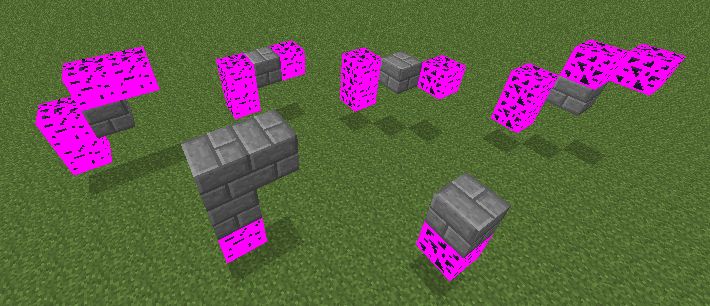
Nether Brick: If a nether brick block is in these positions, it will stay firm. If any of the supporting blocks is removed, the block will be in an unstable state and when it gets an update it will fall.
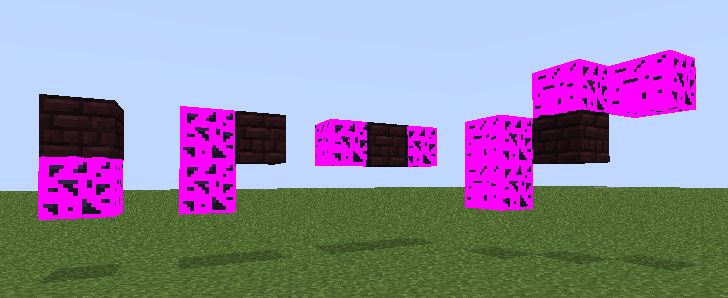
Screenshots:



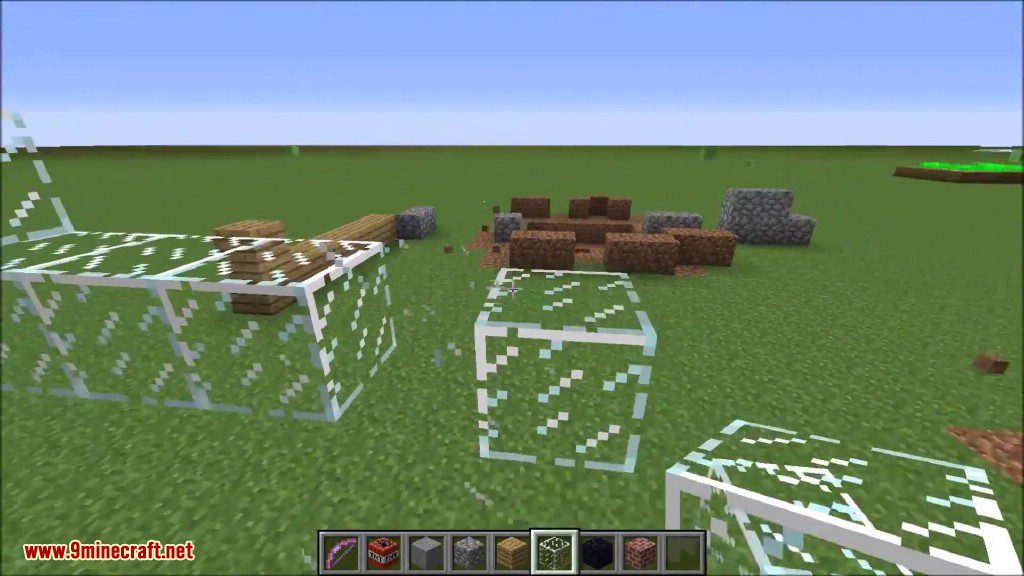
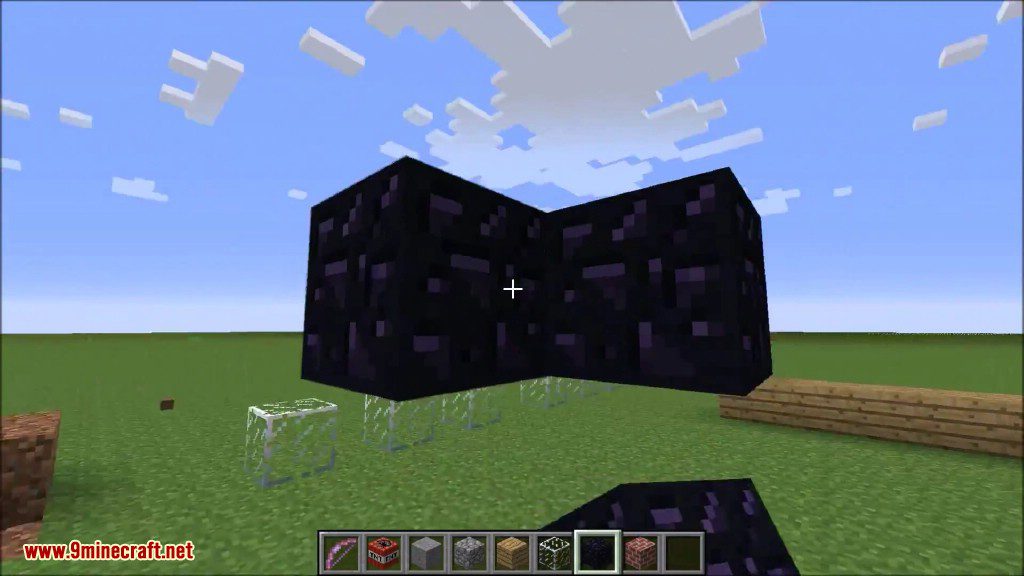
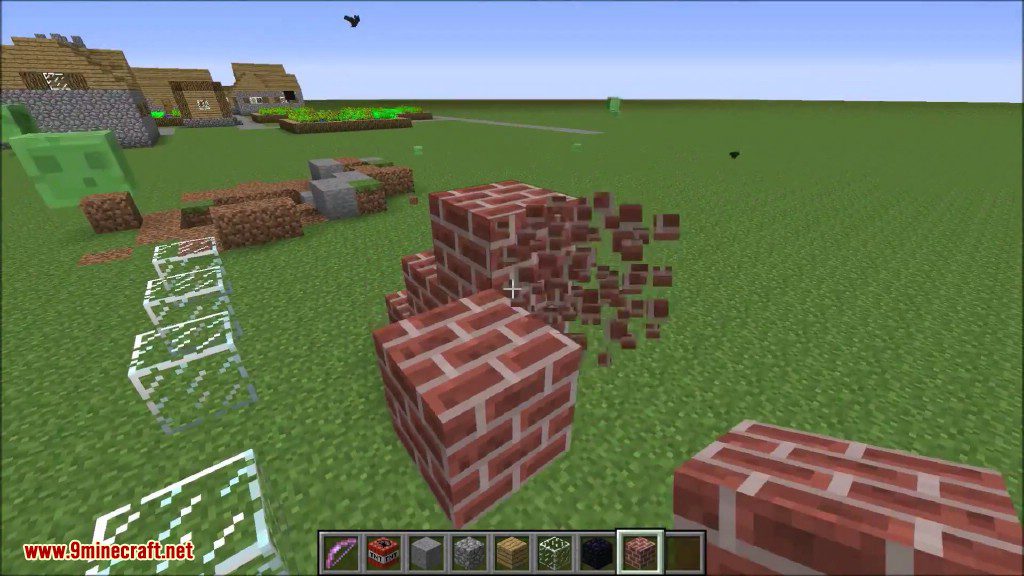
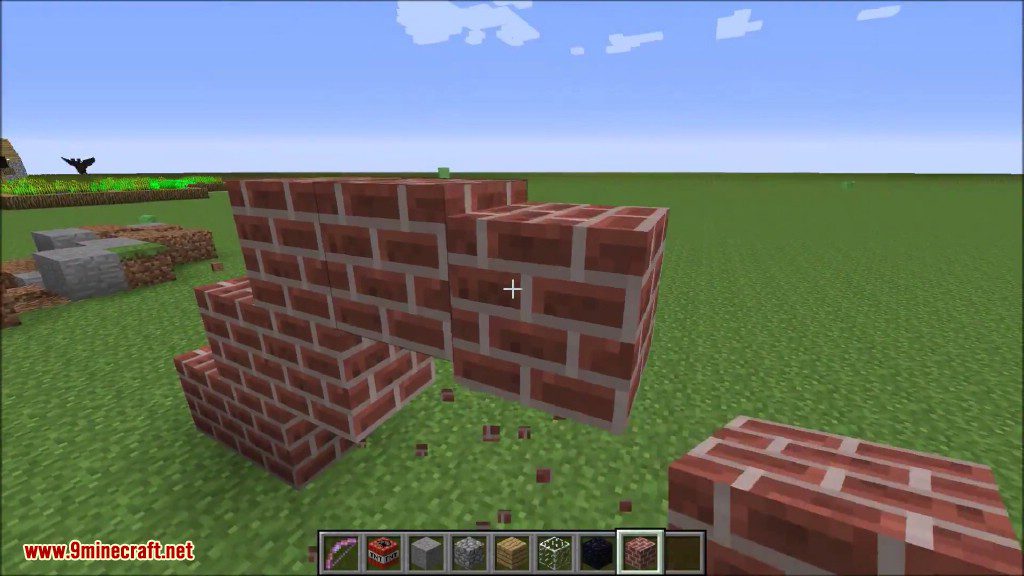
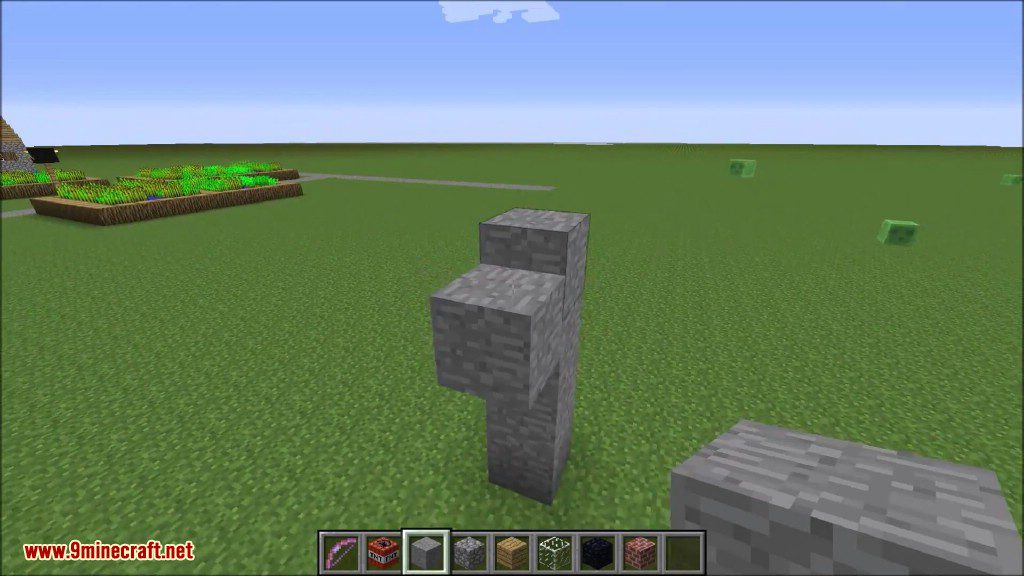

Requires:
How to install:
How To Download & Install Mods with Minecraft Forge
How To Download & Install Fabric Mods
BlockPhysics Mod 1.7.10 Download Links
For Minecraft 1.6.4/1.6.2
For Minecraft 1.7.10