Avampost Plugin
Avampost Plugin (1.19.4, 1.19.2), a remarkable plugin, grants you the ability to incorporate an exciting new zone into your Minecraft server. Within this zone, players must conquer a formidable boss and its four loyal minions. Within this zone, players must conquer a formidable boss and its four loyal minions. The user-friendly ConfigGUI ensures effortless creation and editing of these captivating Avamposts, offering a seamless experience for server administrators.

Features:
- Easy-to-use ConfigGUI for creating and editing Avamposts.
- Avampost file with explanations for editing an Avampost.
- Players can conquer the Avamposts you create and receive rewards.
- You can set a cooldown period after an Avampost has been conquered.
- Customizable messages.yml file.
- Hex color support for all elements.
- If you want any additional features for this plugin, request them on Discord!
- File checker allows you to see possible configuration errors or missing items on each reload.
- In the messages.yml file, if a string is missing, it will be auto-generated without needing to remove, restart the server, or modify the file.
- Permission requirements to enter in Avampost region
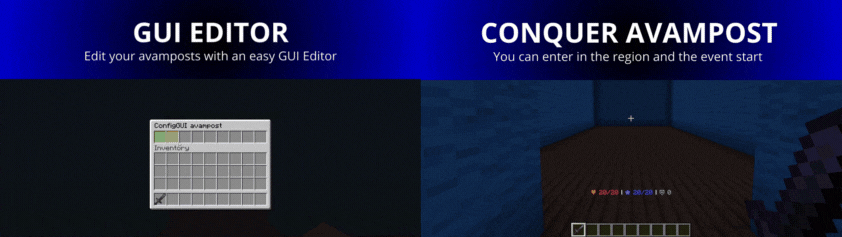
How to install:
- Download a plugin of your choice.
- Place the .jar and any other files in your plugin’s directory.
- Run the server and wait for it to fully load.
- Type stop in your Minecraft server console to bring the server to a clean stop.
- Run the server.
- All done! Your plugin should be installed and ready to be used.